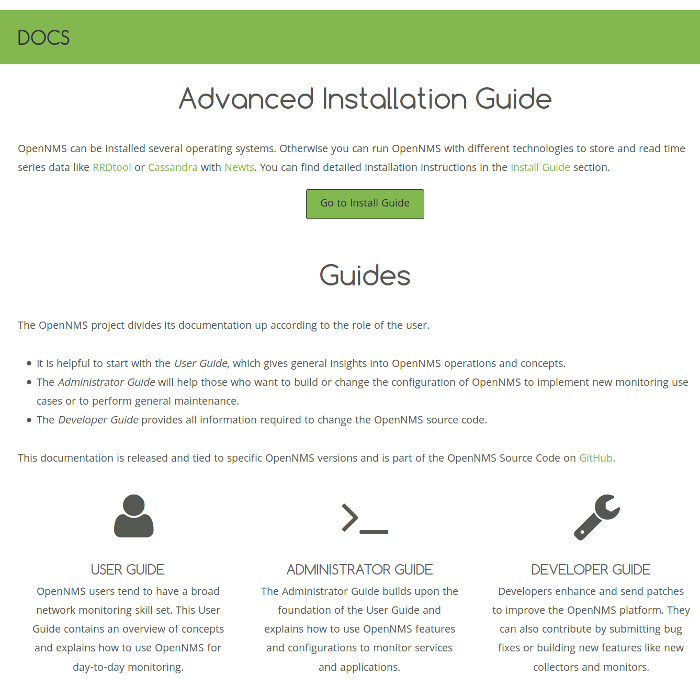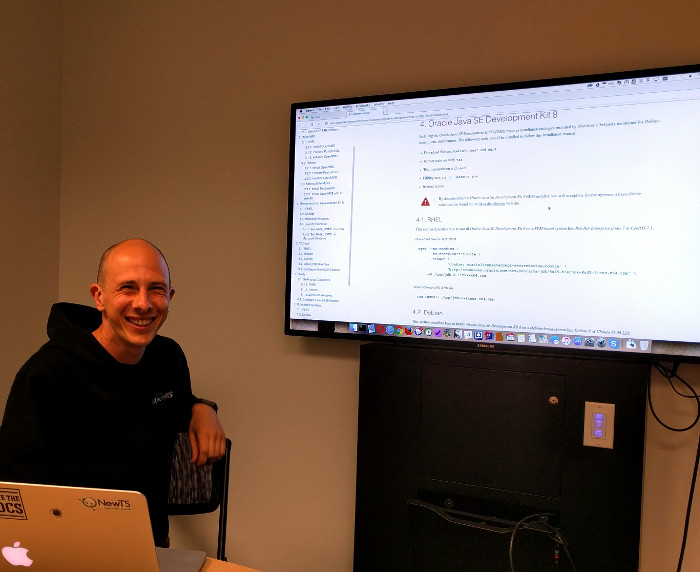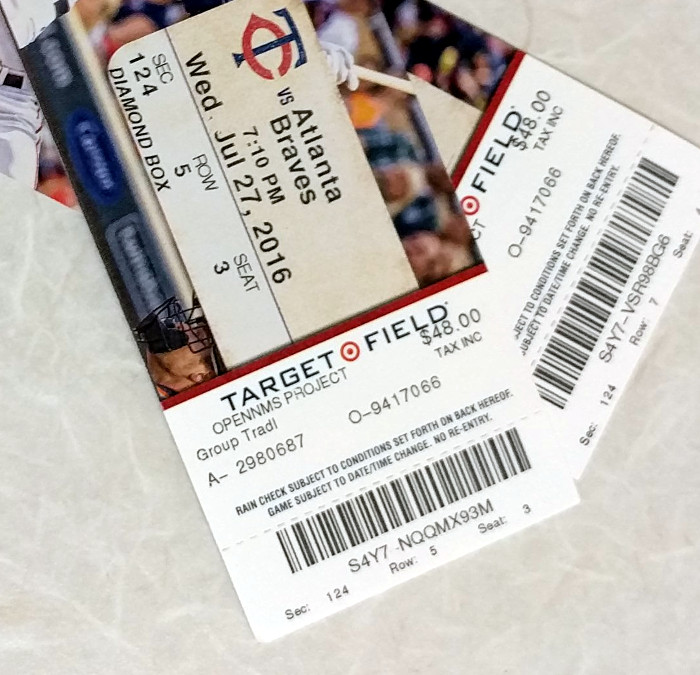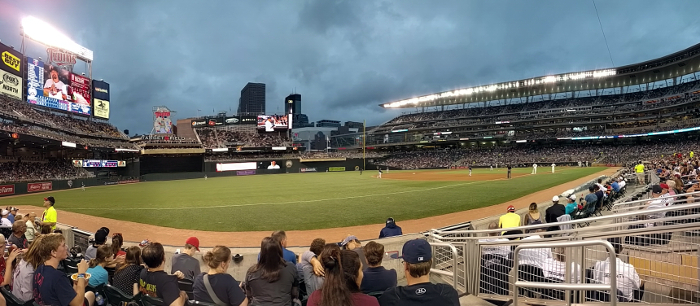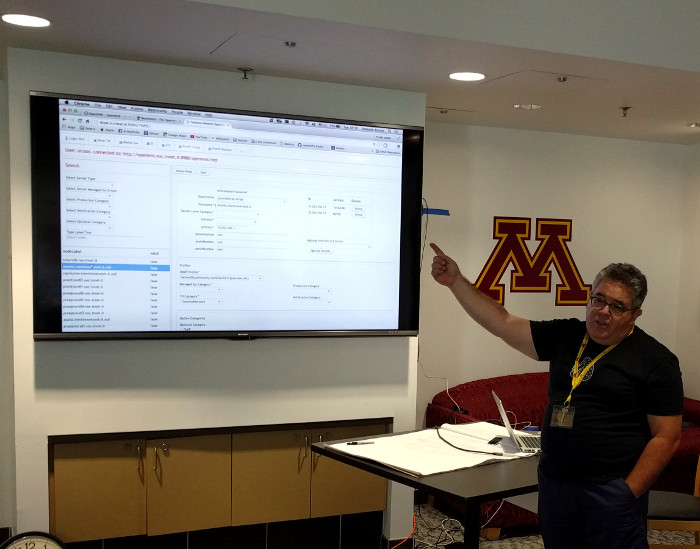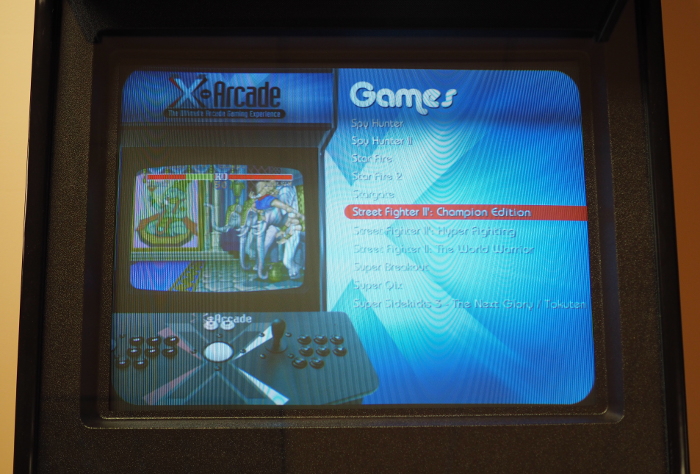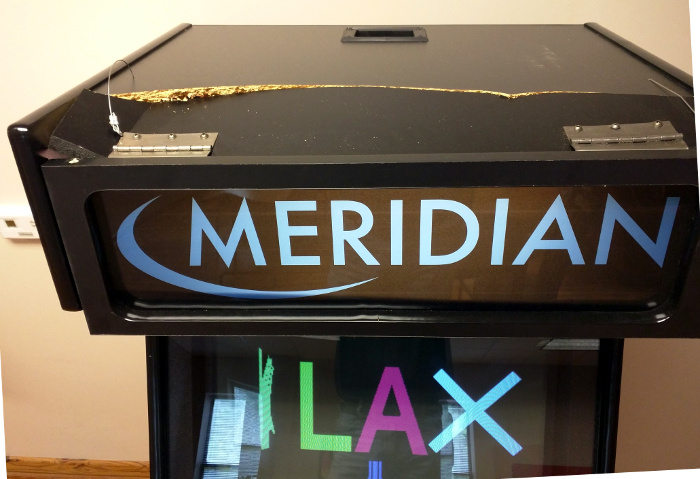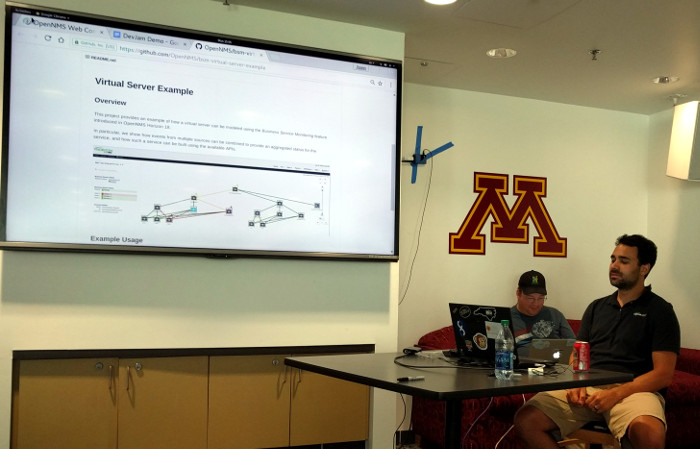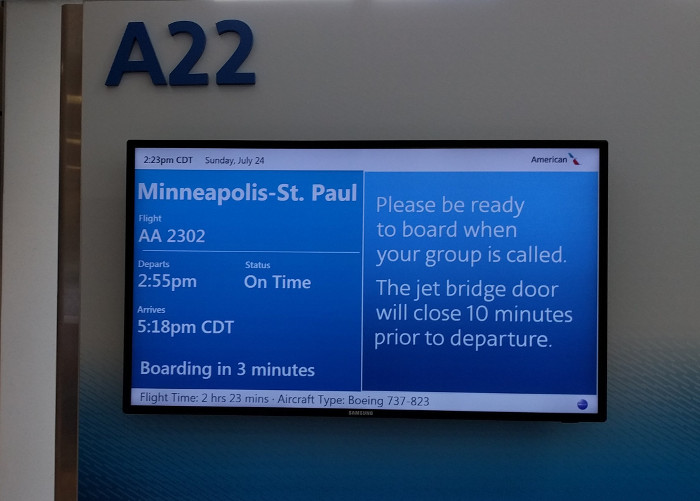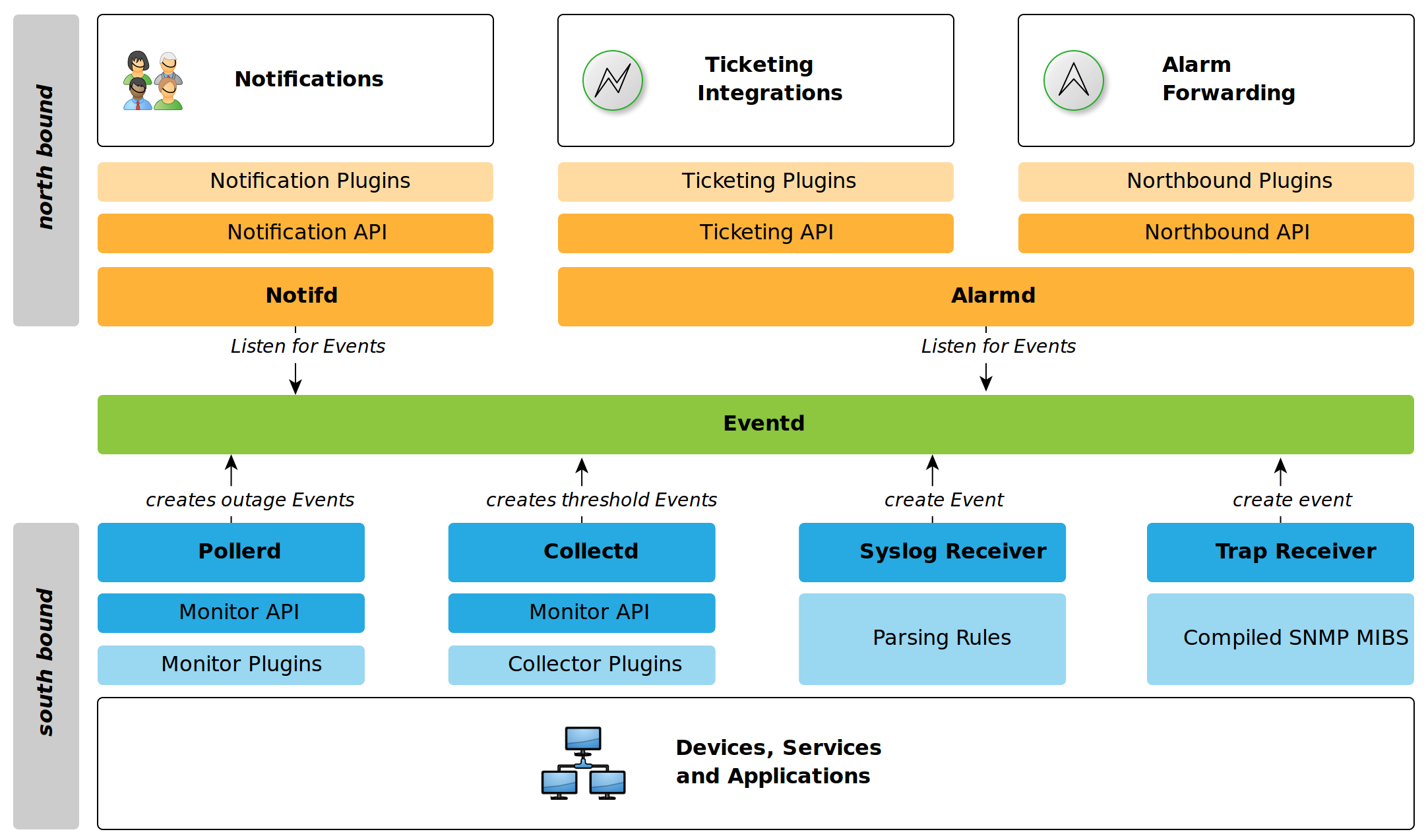I am a big fan of Linux Mint and I look forward to every release. This week Mint 18 “Sarah” was released. I decided to try it out on my Dell XPS 13 laptop since it is the easiest machine of mine to base and they really haven’t suggested an upgrade path. The one article I was able to find suggested a clean install, which is what I did.
First, I backed up my home directory, which is where most of my stuff lives, and I backed up the system /etc directory since I’m always making a change there and forgetting that I need it (usually concerning setting up the network interface as a bridge).
I then installed a fresh copy of Mint 18. Now they brag that the HiDPI support has improved (as I will grouse later, so does everyone else) but it hasn’t. So the first thing I did was to go to Preferences -> General and set “User interface scaling” to “Double”. This worked pretty well in Mint 17 and it seems to be fine in Mint 18 too.
I then did a basic install (I used a USB dongle to connect to a wired network since I didn’t want to mess with the Broadcom drivers at this point) and chose to encrypt the entire hard drive, which is something I usually do on laptops.
I hit my first snag when I rebooted. The boot cycle would hang at the password screen to decrypt the drive. In Mint 17 the password prompt would be on top of the “LM” logo. I would type in the password and it would boot. Now the “LM” logo has five little dots under it, like the Ubuntu boot screen, and the password prompt is below that. It’s just that it won’t accept input. If I boot in recovery mode, the password prompt is from the command line and works fine.
(sigh)
This seems to be a problem introduced with Ubuntu 16.04. Well, before I dropped back down to Mint 17 I decided to try out that distro as well as Kubuntu. My laptop was based in any case.
I ran into the usual HiDPI problems with both of those. I really, really want to like Kubuntu but with my dense screen I can’t make out anything and thus I can’t find the option to scale it. Ubuntu’s Unity was easier as it has a little sliding scaler, but when I got it to a resolution I liked many of the icon labels were clipped, just like last time I looked at it.
(sigh)
Then it dawned on my that I could just install Mint 18 but see if encrypting just my home directory would work. It did, so for now I’m using Mint 18 without full disk encryption. The next step was to install the proprietary Broadcom driver and then wireless worked.
Next, I edited /etc/fstab and added my backup NFS mount entry, mounted the drive and started restoring my home directory. That went smoothly, until I decided to reboot.
The laptop just hung at the boot screen.
Now there is a bug in Dell BIOS that if I try to boot with a USB network adapter plugged in, it erases the EFI entry for “ubuntu” and I have to go into setup and manually re-add it. Thus I was disconnecting the dongle for every reboot. On a whim I plugged it back in and the system booted. This led me to believe that there was an issue with the NFS mount in /etc/fstab, and that’s what the problem turned out to be.
The problem is that systemd likes to get its little hands into everything, so it tries to mount the volume before the wireless network is initialized. The solution is to add a special option that will cause systemd to automount the volume when it is first requested. Here is what worked:
172.20.10.5:/volume1/Backups /media/backups nfs noauto,x-systemd.automount,nouser,rsize=8192,wsize=8192,atime,rw,dev,exec,suid 0
The key bits are “noauto,x-systemd.automount”.
With that out of the way, I added mounts for my music and my video collection. That’s when I noticed a new weirdness in Cinnamon: dual icons on the desktop. I have set the desktop option to display icons for mounted file systems and now I get two of them for each remote mount point.
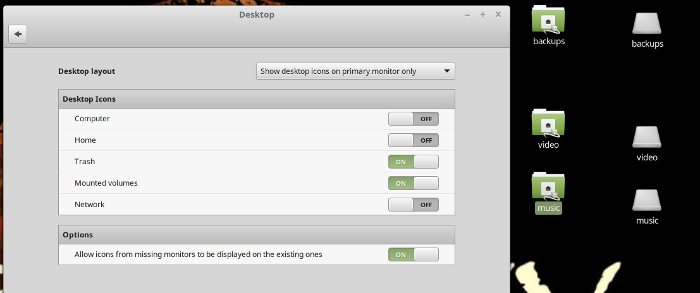
Annoying and I haven’t found a solution, so I just turned that option back off.
Now I was ready to play with the laptop. I’m often criticized for buying brand new hardware and expecting solid Linux support (yeah, you, Eric) but this laptop has been out for over a year. Still the trackpad is a little wonky – the cursor tends to jump to the lower right hand corner. Mint 18 ships with a 4.4 kernel but I had been using Mint 17 with a 4.6 kernel. One of the features of 4.6 is “Dell laptop improvements” so while I was hoping 4.4 would work for me (and that the features I needed would have been backported) it isn’t so. I installed 4.6 and my trackpad problems went away.
The final issue I needed to fix concerned ssh. I use ssh-agent and keys to access a lot of my remote servers, and it wasn’t working on Mint 18. Usually this is a permissions issue, but I compared the laptop to a working configuration on my desktop and the permissions were identical.
The error I got was:
debug1: Connection established.
debug1: key_load_public: No such file or directory
debug1: identity file /home/tarus/.ssh/id_rsa type -1
debug1: key_load_public: No such file or directory
debug1: identity file /home/tarus/.ssh/id_rsa-cert type -1
debug1: key_load_public: No such file or directory
debug1: identity file /home/tarus/.ssh/id_dsa type -1
debug1: key_load_public: No such file or directory
debug1: identity file /home/tarus/.ssh/id_dsa-cert type -1
debug1: key_load_public: No such file or directory
debug1: identity file /home/tarus/.ssh/id_ecdsa type -1
debug1: key_load_public: No such file or directory
debug1: identity file /home/tarus/.ssh/id_ecdsa-cert type -1
debug1: key_load_public: No such file or directory
debug1: identity file /home/tarus/.ssh/id_ed25519 type -1
debug1: key_load_public: No such file or directory
debug1: identity file /home/tarus/.ssh/id_ed25519-cert type -1
debug1: Enabling compatibility mode for protocol 2.0
It turns out that OpenSSH 7.0 seems to require that an “IdentityFile” parameter be expressly defined. I might be able to do this in ssh_config but instead I just created a ~/.ssh/config file with the line:
IdentityFile ~/.ssh/id_dsa_main
That got me farther. Now the error changed to:
debug1: Skipping ssh-dss key /home/tarus/.ssh/id_dsa_main - not in PubkeyAcceptedKeyTypes
debug1: Skipping ssh-dss key tarus@server1.sortova.com - not in PubkeyAcceptedKeyTypes
It seems the key I created back in 2001 is no longer considered secure. Since I didn’t want to go through the process of creating a new key just right now, I added another line to my ~/.ssh/config file:
IdentityFile ~/.ssh/id_dsa_main
PubkeyAcceptedKeyTypes=+ssh-dss
and now it works as expected. The weird part is that you would think this would be controlled on the server side, but the failure was coming from the client and thus I had to fix it on the laptop.
Now that it is installed and seems to be working, I haven’t really played around with Mint 18 much, so I may have to write another post soon. I do give them props for finally updating the default desktop wallpaper. I know the old wallpaper was traditional, but man was it dated.
This was a more complex upgrade than usual, and I don’t agree that you must base your system to do it, even from major release to major release. This isn’t Fedora. It’s based on Ubuntu which is based on Debian and I have rarely had issues with those upgrades. Usually you just change you repositories and then do “apt-get dist-upgrade”.
But … I might wait a week or two once they approve an upgrade procedure and let other people hit the bugs first, just in case. My desktops are more important to me than my laptop.
Hats off to the Mint team. I’m pretty tied to this operating system so I’m encouraged that it keeps moving forward as quickly as it does.