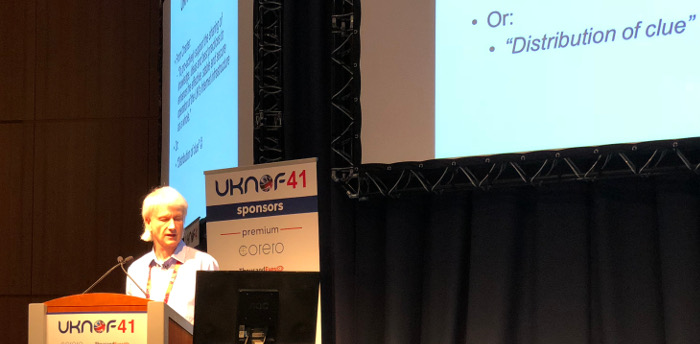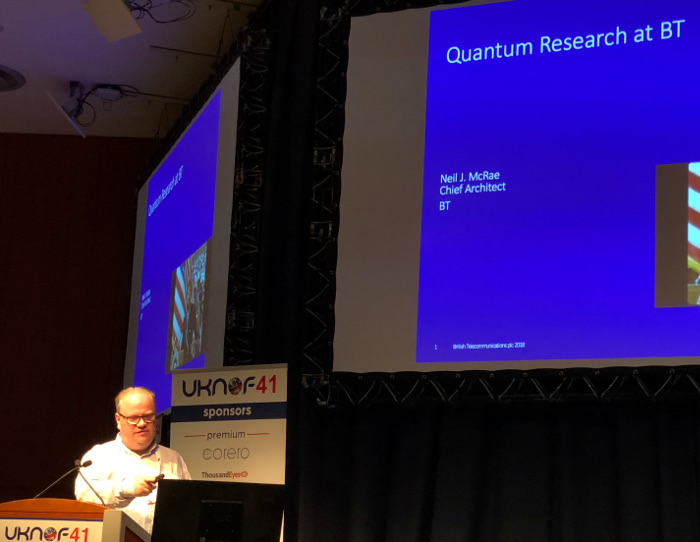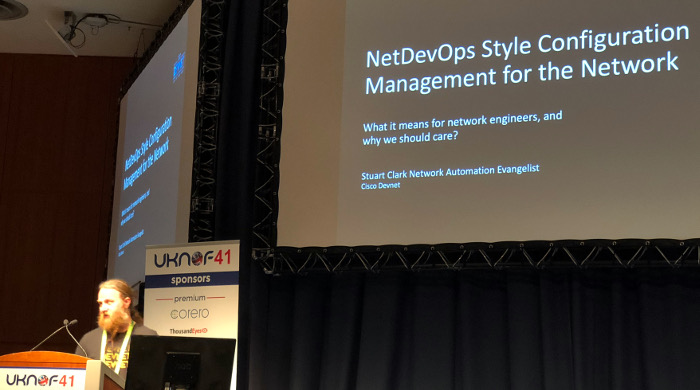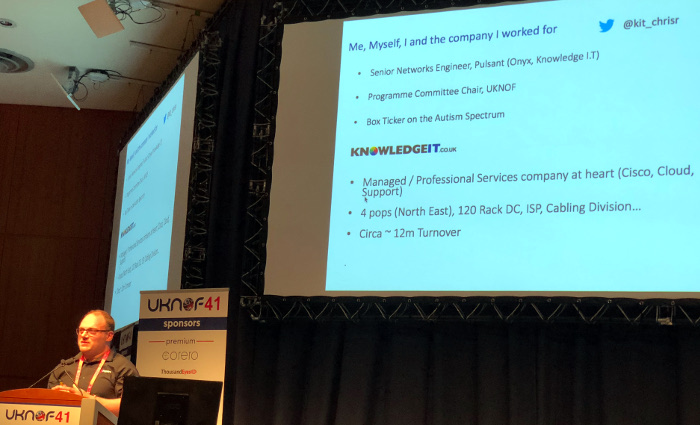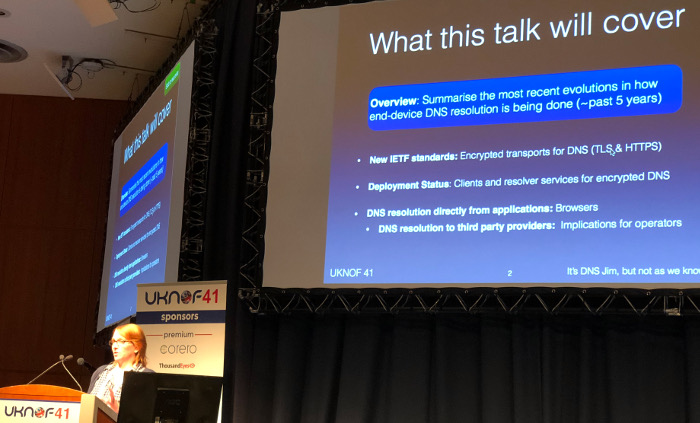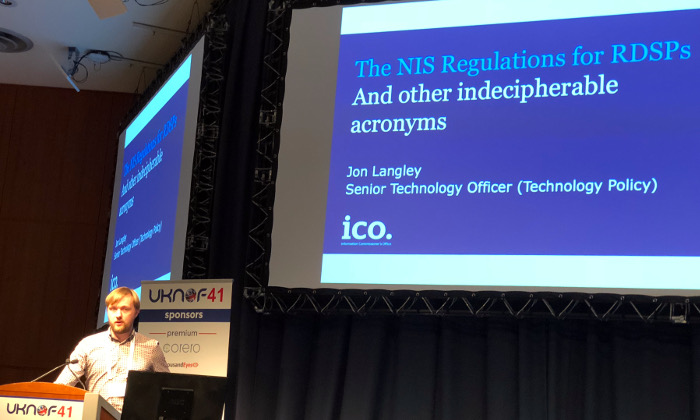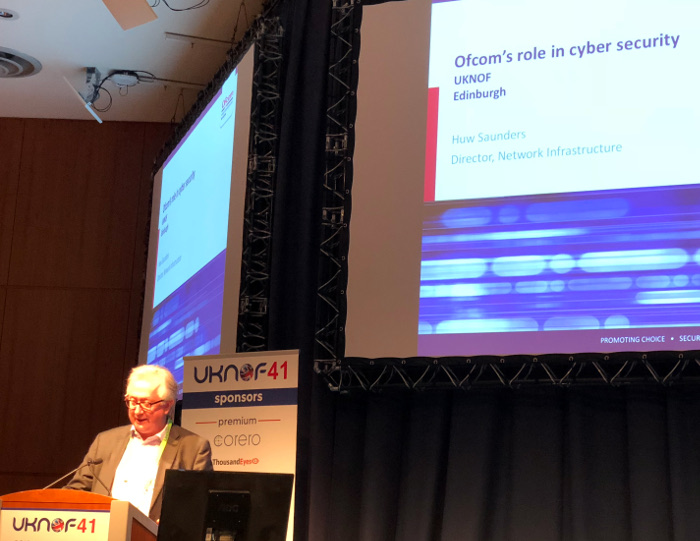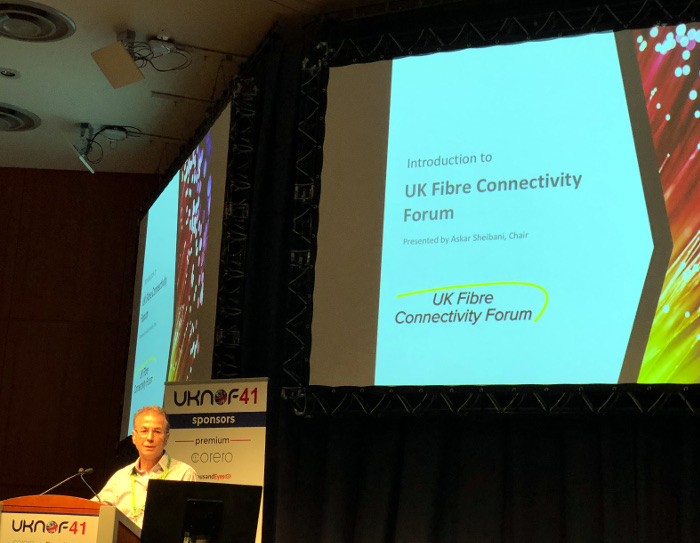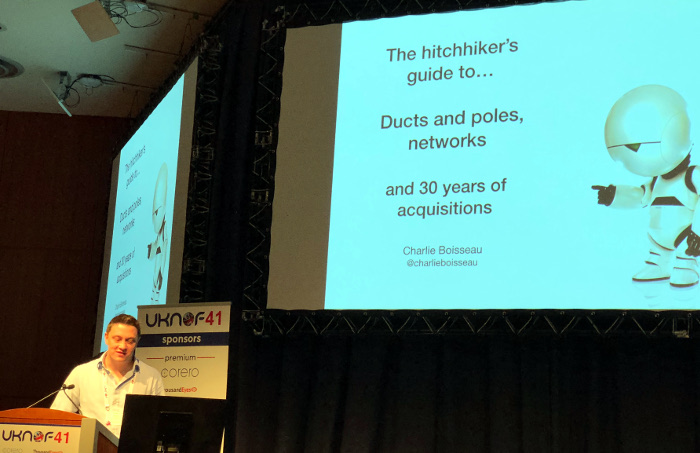I love tech conferences, especially when I get to be a speaker. Nothing makes me happier than to be given a platform to run my mouth.
For the last year or so I’ve been attending various Network Operators Group (NOG) meetings, and I recently got the opportunity to speak at the UK version, which they refer to as a Network Operators Forum (UKNOF). It was a lot of fun, so I thought I’d share what I learned.
UKNOF41 was held in Edinburgh, Scotland. I’d never been to Scotland before and I was looking forward to the visit, but Hurricane Florence required me to return home early. I ended up spending more time in planes and airports than I did in that city, and totally missed out on both haggis and whisky (although I did drink an Irn-Bru). I arrived Monday afternoon and met up with Dr. Craig Gallen, the OpenNMS Project representative in the UK. We had a nice dinner and then got ready for the meeting on Tuesday.
Like most NOG/NOF events, the day consisted of one track and a series of presentations of interest to network operators. I really like this format. The presentations tend to be relatively short and focused, and this exposes you to concepts you might have missed if there were multiple tracks.
UKNOF is extremely well organized, particularly from a speaker’s point of view. There was a ton of information on what to expect and how to present your slides, and everything was run from a single laptop. While this did mean your slides were due early (instead of, say, being written on the plane or train to the conference) it did make the day flow smoothly. The sessions were recorded, and I’ll include links to the presentations and the videos in the descriptions below.
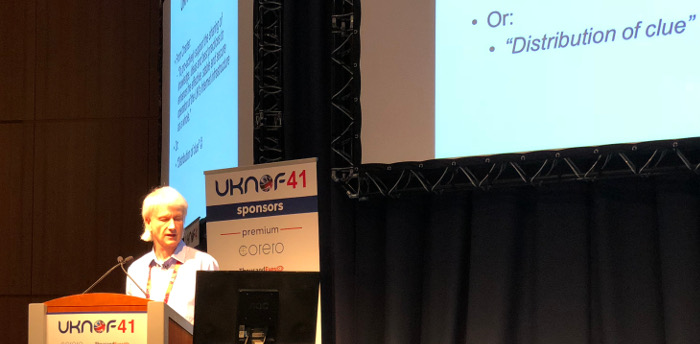
The 41st UKNOF was held at the Edinburgh International Conference Centre, located in a newer section of the city and was a pretty comfortable facility in which to hold a conference. Keith Mitchell kicked off the the day with the usual overview of the schedule and events (slides), and then we got right into the talks.

The first talk was from Kurtis Lindqvist who works for a service provider called LINX (video|slides). LINX deployed a fairly new technology called EVPN (Ethernet VPN). EVPN is “a multi-tenant BGP-based control plane for layer-2 (bridging) and layer-3 (routing) VPNs. It’s the unifying L2+L3 equivalent of the traditional L3-only MPLS/VPN control plane.” I can’t say that I understood 100% of this talk, but the gist is that EVPN allows for better use of available network resources which allowed LINX to lower its prices, considerably.
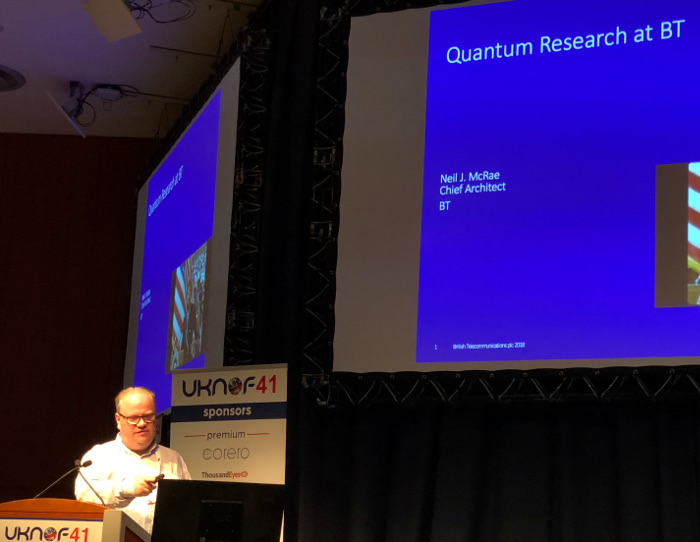
The next talk was from Neil McRae from BT (video|slides). While this was my first UKNOF I quickly identified Mr. McRae as someone who is probably very involved with the organization as people seemed to know him. I’m not sure if this was in a good way or a bad way (grin), probably a mixture of both, because being a representative from such a large incumbent as BT is bound to attract attention and commentary.
I found this talk pretty interesting. It was about securing future networks using quantum key distribution. Current encryption, such as TLS, is based on public-key cryptography. The security of public-key cryptography is predicated on the idea that it is difficult to factor large numbers. However, quantum computing promises several orders of magnitude more performance than traditional binary systems, and the fear is that at some point in the future the mathematically complex operations that make things like TLS work will become trivial. This presentation talked about some of the experiments that BT has been undertaking with quantum cryptography. While I don’t think this is going to be an issue in the next year or even the next decade, assuming I stay healthy I expect it to be an issue in my lifetime. It is good to know that people are working on solving it.
At this point in time I would like to offer one minor criticism. Both of the presenters thus far were obviously using a slide deck created for a purpose other than UKNOF. I don’t have a huge problem with that, but it did bother me a little. As a speaker I always consider the opportunity to speak to be a privilege. While I joke about writing the slides on the way to the conference, I do put a lot of time into my presentations, and even if I am using some material from other decks I make sure to customize it for that particular conference. Ultimately what is important is the content and not the deck itself and perhaps UKNOF is a little more casual than other such meetings, but it still struck me as, well, rude, to skim through a whole bunch of slides to fit the time slot and the audience.

After a break the next presentation was from Julian Palmer of Corero (video|slides). Corero is a DDOS protection and mitigation company, which I assume means they compete with companies such as Cloudflare. I am always fascinated by the actions of those trying to break into networks and those trying to defend them, so I really enjoyed this presentation. It was interesting to see how much larger the DDOS attacks have grown over time and even more surprising to see how network providers can deal with them.
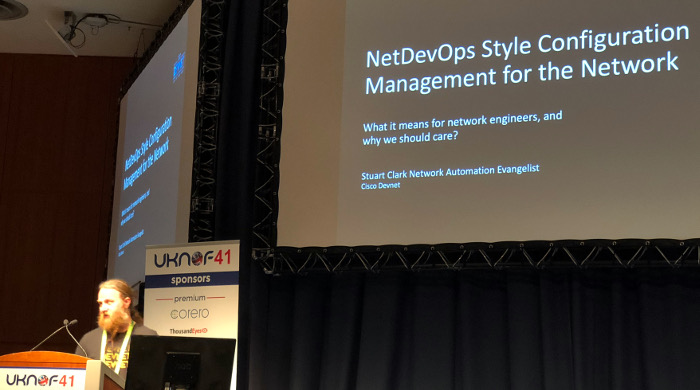
This was followed by Stuart Clark from Cisco Devnet giving a talk on using “DevOps” technologies with respect to network configurations (video|slides). This is a theme I’ve seen at a number of NOG conferences: let’s leverage configuration management tools designed for servers and apply them to networking gear. It makes sense, and it is interesting to note that the underlying technologies between both have become so similar that using these tools actually works. I can remember a time when accessing network gear required proprietary software running on Solaris or HP-UX. Now with Linux (and Linux-like) operating systems underpinning almost everything, it has become easier to migrate, say, Ansible to work on routers as well as servers.
It was my turn after Mr. Clark spoke. My presentation covered some of the new stuff we have released in OpenNMS, specifically things like the Minion and Drift, as well as a few of the newer things on which we are actively working (video|slides). I’m not sure how well it was received, but number of people came up to me afterward and say they enjoyed it. During the question and answer session Mr. McRae did state something that bothered me. He said, basically, that the goal of network monitoring should be to get rid of people. I keep hearing that, especially from large companies, but I have to disagree. Technology is moving too fast to ever get rid of people. In just half a day I was introduced to technologies such as EVPN and quantum key distribution, not to mention dealing with the ever-morphing realm of DDOS attacks, and there is just no way monitoring software will ever evolve fast enough to cover everything new just to get rid of people.
Instead, we should be focusing on enabling those people in monitoring to be able to do a great job. Eliminate the drudgery and give them the tools they need to deal with the constant changes in the networking space. I think it is a reasonable goal to use tools to reduce the need to hire more and more people for monitoring, but getting rid of them altogether does not seems likely, nor should we focus on it.
I was the last presentation before lunch (so I finished on time, ‘natch).
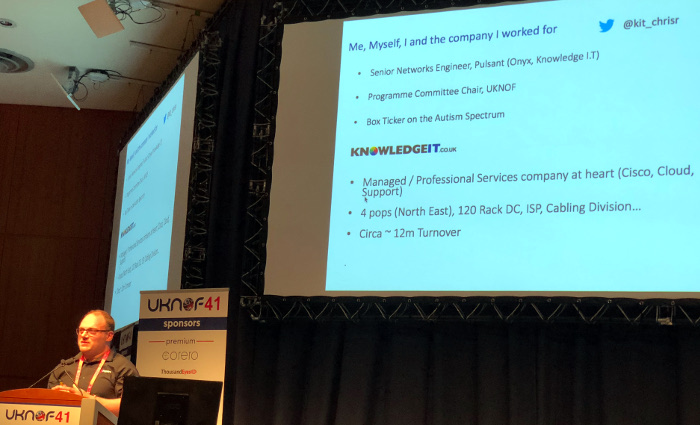
The second half of the conference began with a presentation by Chris Russell (video|slides). The title was “Deploying an Atlas Probe (the Hard Way)”, which is kind of funny. RIPE NCC is the Internet Registry for Europe, and they have a program for deploying hardware probes to measure network performance. What’s funny is that you just plug them in. Done. While this presentation did include discussion of deploying an Atlas probe, it was more about splitting out a network and converting it to IPv6. IPv6 is the future (it is supported by OpenNMS) but in my experience organizations are very slowly migrating from IPv4 (the word “glacier” comes to mind). Sometimes it takes a strong use case to justify the trouble and this presentation was an excellent case study for why to do it and the pitfalls.

Speaking of splitting out networks, the next presentation dealt with a similar situation. Presented by Andrew Ingram from High Tide Consulting, his session dealt with a company that acquired another company, then almost immediately spun it back out (video|slides). He was brought in to deal with the challenges of dealing with a partially combined network that needed to be separated in a very short amount of time with minimal downtime.
I sat next to Mr. Ingram for most of the conference and learned this was his first time presenting. I thought he did a great job. He sent me a note after the conference that he has “managed to get OpenNMS up and running in Azure with an NSG (Network Security Gateway) running in front for security and a Minion running on site. It all seams to be working very nicely”
Cool.
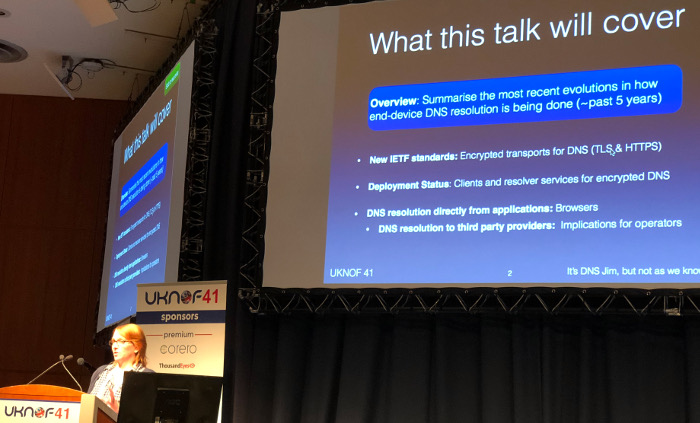
The following presentation would have to be my favorite of the day. Given by Sara Dickinson of Sinodun IT, it talked about ways to secure DNS traffic (video|slides).
The Internet wouldn’t work without DNS. It translates domain names into addresses, yet in most cases that traffic is sent in the clear. It’s metadata that can be an issue with respect to privacy. Do you think Google runs two of the most popular DNS servers out of the goodness of their heart? Nope, they can use that data to track what people are doing on the network. What’s worse is that every network provider on the path between you and your DNS server can see what you are doing. It is also an attack vector as well as a tool for censorship. DNS traffic can be “spoofed” to send users to the wrong server, and it can be blocked to prevent users from accessing specific sites.
To solve this, one answer is to encrypt that traffic, and Ms. Dickinson talked about a couple of options: DoT (DNS over TLS) and DoH (DNS over HTTPS).
The first one seems like such a no-brainer that I’m surprised it took me so long to deploy it. DoT encrypts the traffic between you and your DNS server. Now, you still have to trust your DNS provider, but this prevents passive surveillance of DNS traffic. I use a pfSense router at home and decided to set up DoT to the Quad9 servers. It was pretty simple. Of all of the major free DNS providers, Quad9 seems to have the strongest privacy policy.
The second protocol, DoH, is DNS straight from the browser. Instead of using a specific port, it can use an existing HTTPS connection. You can’t block it because if you do you’ll block all HTTPS traffic, and you can’t see the traffic separately from normal browsing. You still have to deal with privacy issues since that domain name has to be resolved somewhere and they will get header information, such as User-Agent, from the query, so there are tradeoffs.
While I learned a lot at UKNOF this has been the only thing I’ve actually implemented.
After a break we entered into the all too common “regulatory” section of the conference. Governments are adding more and more restrictions and requirements for network operators and these NOG meetings are often a good forum for talking about them.
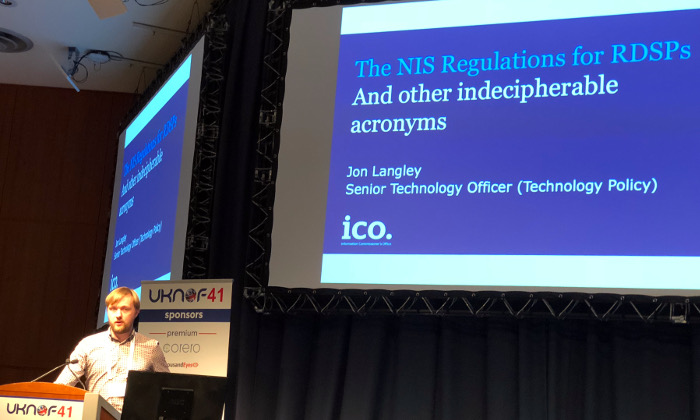
Jonathan Langley from the Information Commissioner’s Office (ICO) gave a talk on the Network and Information Systems Directive (NIS) (video|slides). NIS includes a number of requirements including things such as incident reporting. I thought it was interesting that NIS is an EU directive and the UK is leaving the EU, although it was stressed that NIS will apply post-Brexit. While there were a lot of regulations and procedures, it wasn’t as onerous as, say, TICSA in New Zealand.
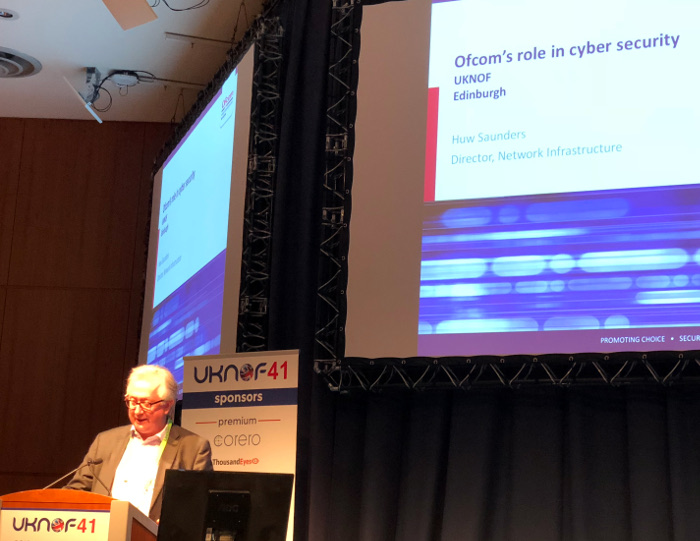
This was followed by another regulatory presentation by Huw Saunders from The Office of Communications (Ofcom) (video|slides). This was fairly short and dealt primarily with Ofcom’s role in NIS.
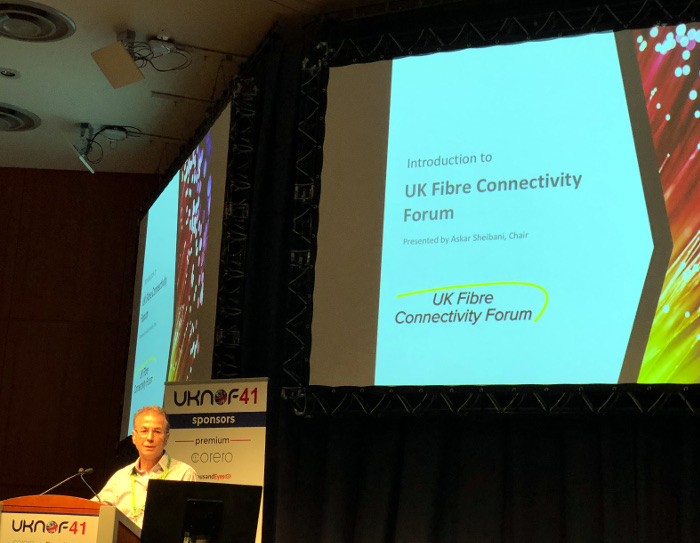
Askar Sheibani presented an introduction to the UK Fibre Connectivity Forum (video|slides). This is a trade organization that wants to deploy fiber connectivity to every commercial and residential building in the country. My understanding is that it will help facilitate such deployments among the various stakeholders.

The next to the last presentation struck a cord with me. Given by David Johnston, it talked about the progress the community of Balquhidder in rural Scotland is making in deploying its own Internet infrastructure (video|slides). I live in rural North Carolina, USA, and even though the golf course community one mile from my house has 300 Mbps service from Spectrum, I’m stuck with an unreliable DSL connection from CenturyLink, which, when it works, is a little over 10 Mbps. Laws in North Carolina currently make it illegal for a municipality to provide broadband service to its citizens, but should that law get overturned I’ve thought about trying to spearhead some sort of grassroots service here. It was interesting to learn how they are doing it in rural Scotland.
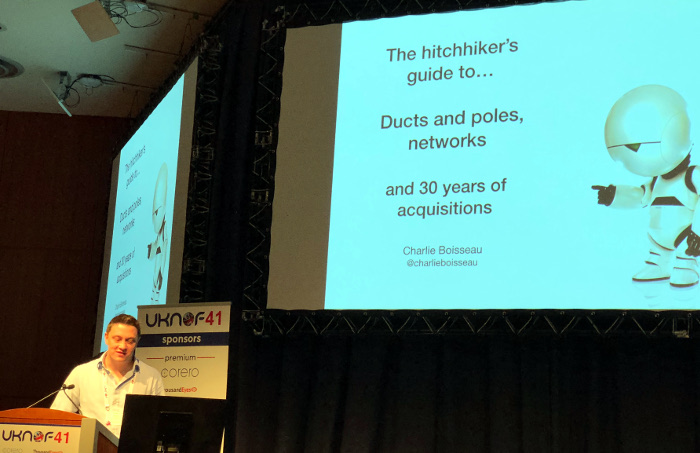
The final presentation was funny. Given by Charlie Boisseau, it was about “Layer 0” or “The Dirty Layer” (video|slides). It covered how cable and fiber are deployed in the UK. The access chambers for conduit have covers that state the names of the organizations that own them, and with mergers, acquisitions and bankruptcies those change (but the covers do not). While I was completely lost, the rest of the crowd had fun guessing the progression of one company to another. Anyone in the UK can deploy their own network infrastructure, but it isn’t exactly cheap, and the requirements were covered in the talk.
After the conference they served beer and snacks, and then I headed back to the hotel to get ready for my early morning flight home.
I had a lot of fun at UKNOF and look forward to returning some day. If you are a network provider in the UK it is worth it to attend. They hold two meetings a year, with one always being in London, so there is a good chance one will come near you at some point in time.