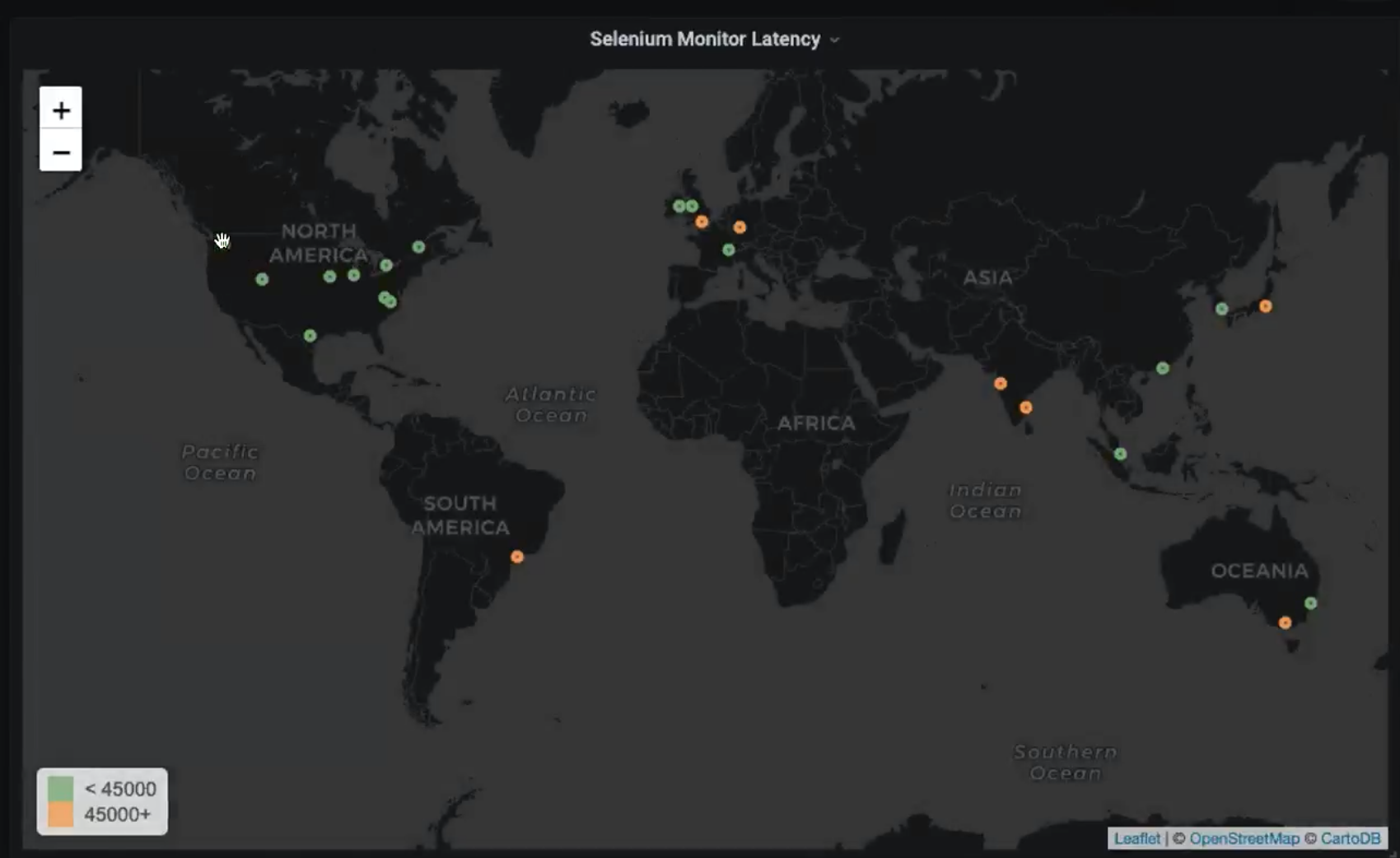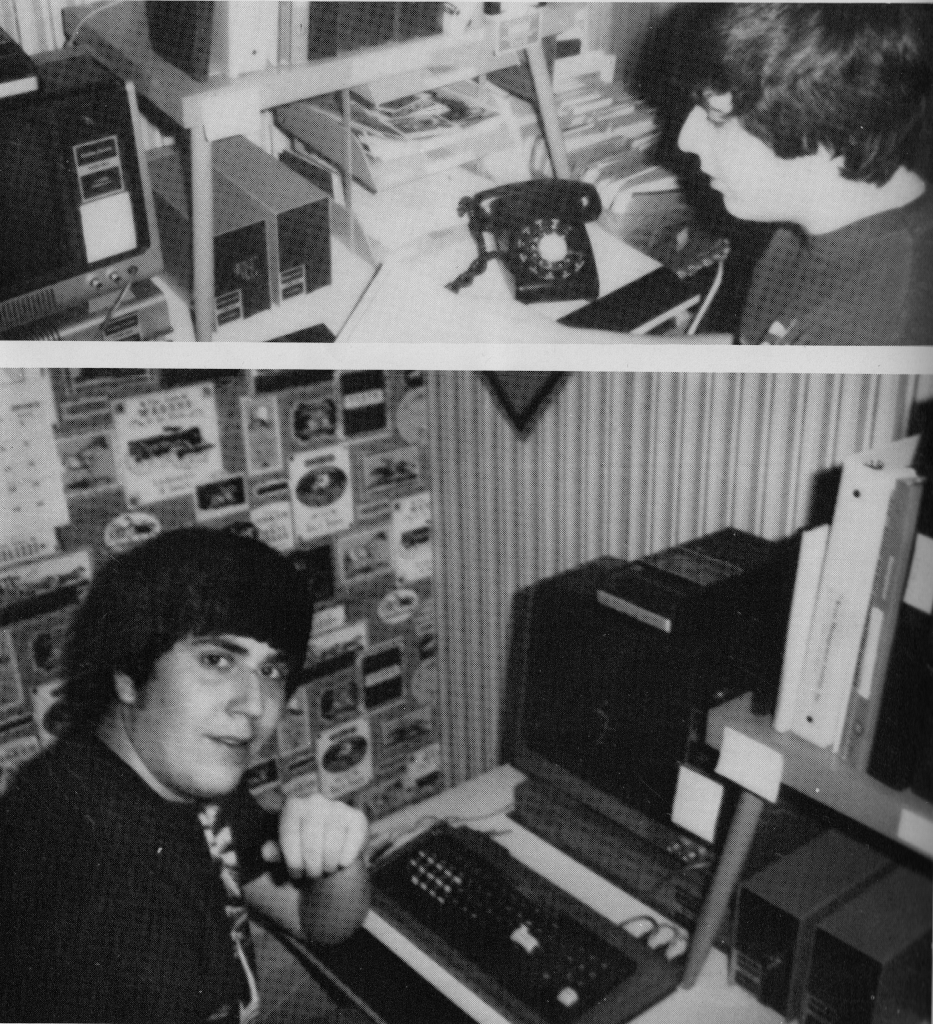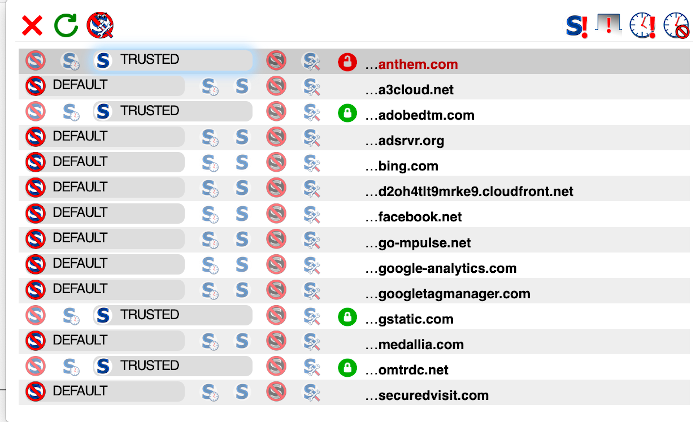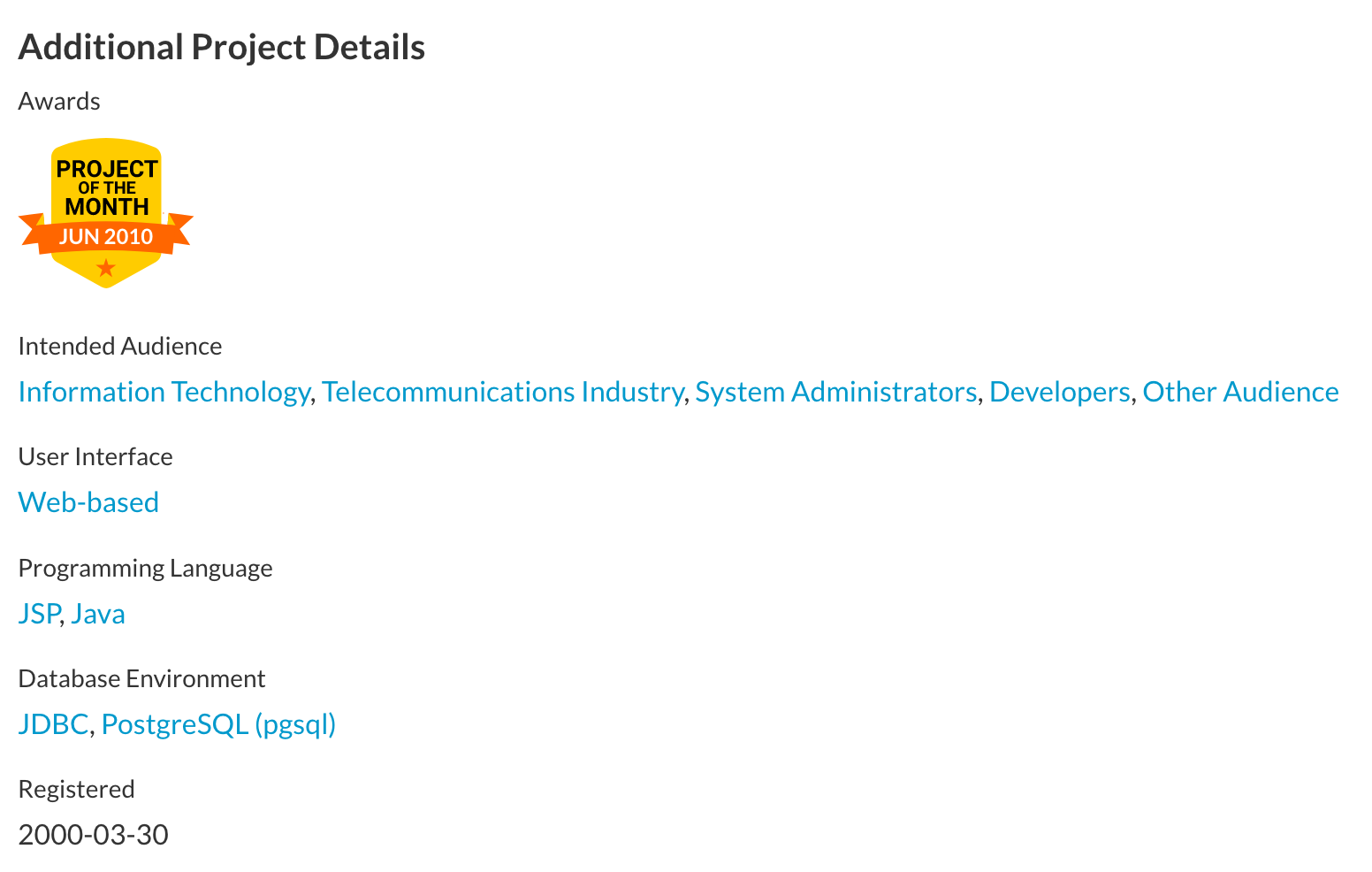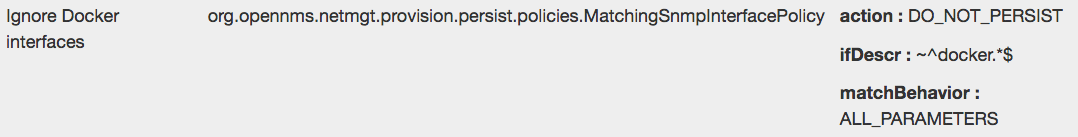One of the first “group chat” technologies I was ever exposed to was Internet Relay Chat (IRC). This allowed a group of people to get together in areas called “channels” to discuss pretty much anything they felt like discussing. The service had to be hosted somewhere, and for most open source projects that was Freenode.
You might have seen that recently Freenode was taken over by new management, and the policies this new management implemented didn’t sit well with most Freenode users. In the grand open source tradition, most everyone left and went to other IRC servers, most notably Libera Chat.
In May of 2002 when I became the sole maintainer of OpenNMS, there was exactly one person who was dedicated full time to the project – me. What kept me going was the community I found on IRC, in both the #opennms channel and the local Linux users group channel, #trilug.
It was the people on IRC who supported me until I could grow the business to the point of bringing on more people. I still have strong friendships with many of them.
I was reminded of those early days as we migrated #opennms to Libera Chat. At the moment there are only 12 members logged in, and most of those are olde skoool OpenNMS people. I haven’t used IRC much since we switched to Mattermost (we host a server at chat.opennms.com) and with it a “bridge” to bring IRC conversations into the main Mattermost channel. Most people moved to use Mattermost as their primary client, but of course there were a few holdouts (Hi Alex!).
While I was reminiscing, I was also reminded of the Order of the Green Polo (OGP). When David, Matt and I started The OpenNMS Group in 2004, interest in OpenNMS was growing, and there was a core of those folks on IRC who were very active in contributing to the project. I was trying to think of someway to recognize them.
At that time, business casual, at least for men, consisted of a polo shirt and khaki slacks. Vendors often gifted polo shirts with their logos/logotypes on them to clients, and a number of open source projects sold them to raise money. We sold a white one and a black one, and I thought, hey, perhaps I can pick another color and use that to identify the special contributors to OpenNMS.
Green has always been associated with OpenNMS. In network monitoring, green symbolizes that everything is awesome. We even named one of our professional services products the “Greenlight Project“. Plus I really like green as a color.
Then the question became “what shade of green?” For some reason I thought of Tiger Woods who, by this time, late 2004, had won the prestigious Masters golf tournament three times (and would again the next spring). The winner of that tournament gets a “hunter green” jacket, and so I decided that hunter green would be the color.
Also, for some unknown reason, I saw an article about a British knighthood called “The Order of the Garter“. I combined the two and thus “The Order of the Green Polo” was born.
It was awesome.
People who had been active in contributing to OpenNMS became even more active when I recognized them with the OGP honor. They contributed code and helped us with supporting our community, as well as adding a lot to the direction of the project. We started having annual developer conferences called “Dev-Jam” and OGP members got to attend for free so we could spend some face to face time with each other. I considered these men in the OGP to be my brothers.
As OpenNMS grew, we looked to the OGP for recruitment. It was through the OGP that Alejandro came to the US from Venezuela and now leads our support and services team (if OpenNMS went away tomorrow, getting him and his spouse here would have made it all worth it). When you hired an OGP member, you were basically paying them to do something they wanted to do for free. Think of is as like eating an ice cream sundae and finding money at the bottom.
But that growth was actually something that lead to the decline of the OGP. When we hired everyone that wanted a job with us, the role of the OGP declined. Dev-Jam was open to anyone, but it was mandatory for OpenNMS employees. Not all employees were OGP even though they were full-time contributors, so there was often pressure to induct new employees into the Order. And, most importantly, as we aged many OGP members moved on to other things. Hey, it happens, and it doesn’t reflect poorly on their past contributions.
We had a special mailing list for the OGP, but instead of discussing OpenNMS governance it basically became a “happy birthday” list (speaking of which, Happy Birthday Antonio!). When OpenNMS was acquired by NantHealth, we had to merge our mail systems and in the process the OGP list was deactivated. I don’t think many people noticed.
Recently it was brought to my attention that associating OpenNMS with the Masters golf tournament through the OGP could have negative connotations. The Masters is hosted by the Augusta National Golf Club and there have been controversies around their membership policies and views on race. It was suggested that we rename the OGP to something else.
One quick solution would be to just change the shade of green to, perhaps, a “stoplight” green. But this got me to thinking that the same logic used to associate the color with racism could apply to the whole “Order of” as well, since that was based on a British knighthood which, much like Augusta, is mainly all male. Plus the British don’t have the best track record when it comes to colonialism, etc.
I think it is time for something totally new, so I’ve decided to retire the Order of the Green Polo. The members of the OGP are all male, and I’m extremely excited that as we’ve grown our company and project we have been able to greatly improve our diversity, and I would love to come up with something that can embrace everyone who has a love of OpenNMS and wants to contribute to it, be that through code, documentation, the community, &tc.
OpenNMS has changed greatly over the past two decades, and it has become harder to contribute to a project that has grown exponentially in complexity. As part of my role as the Chief Evangelist of OpenNMS, I want to change that and come up with easier ways for people to improve the OpenNMS platform, and I need to come up with a new program to recognize those who contribute (and if you want to skip that part and get right to the job thingie, we’re hiring, but don’t skip that part).
To those of you who were in the Order of the Green Polo, thank you so much for helping us make OpenNMS what it is today. I’m not sure if it would exist without you. And even without the OGP mailing list, I plan to remember your birthdays.