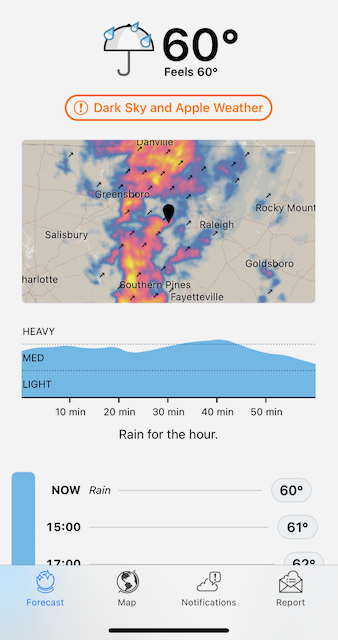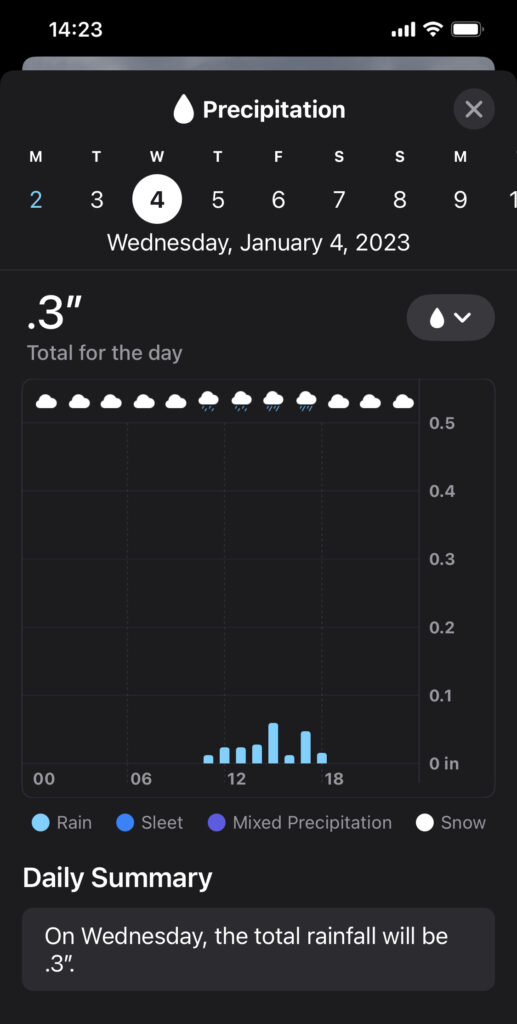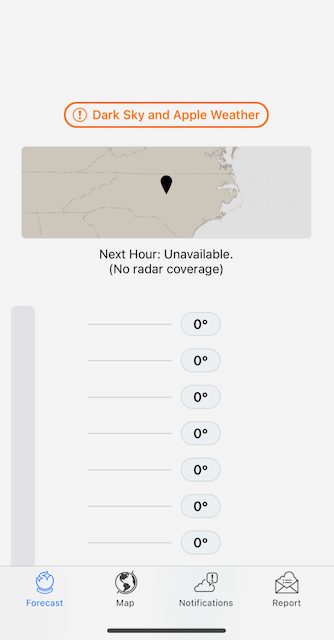While I love living “out in the country” I often envy my urban friends for their network connectivity. When I moved out to the farm in 1999 the only “high speed” access was satellite, and even that required a modem and a phone line. I was overjoyed when Embarq finally deployed DSL to my house, and while 5bps down might not seem like much these days it seemed heaven-sent back then.
Jump forward 20 years and Embarq became Centurylink which is now Brightspeed. I had a pretty poor opinion of Centurylink (or as I called them CenturyStink) but high hopes for Brightspeed when they bought Centurylink’s ILEC business in our area, but they have been disappointing. Here is that story.
Both my wife and I work from home, and when our DSL circuit is working it works well enough for us to get our jobs done. At 11Mps down and 640kbps up it doesn’t even qualify as “broadband” but it is a trade off I’m willing to make in order to live where I live.
Starting back in early November we began to have issues with the quality of the DSL connection. Quality issues are always frustrating since the support technicians at the provider never seem to have the tools to properly measure it. Instead they just tell me the circuit is “up” so I should be satisfied, even though I tell them that while it is up, it is unusable.
The issue was high latency and packet loss. Latency is a measure of the time it takes information to travel through the network and packet loss indicates that some of that information never makes it to its destination. The protocols used in networking will automatically deal with packet loss by sending the information again, but the more this happens the worse the experience is for the user. Things that can handle packet loss gracefully like e-mail, web pages and chat just seem very slow, while anything that requires a more steady flow of information like video or gaming just don’t work at all.
Having done network monitoring for much of my professional life, I monitor the quality of my DSL circuit by attempting to reach the 8.8.8.8 IP address, which is a highly available DNS server run by Google. Here is a recent graph:
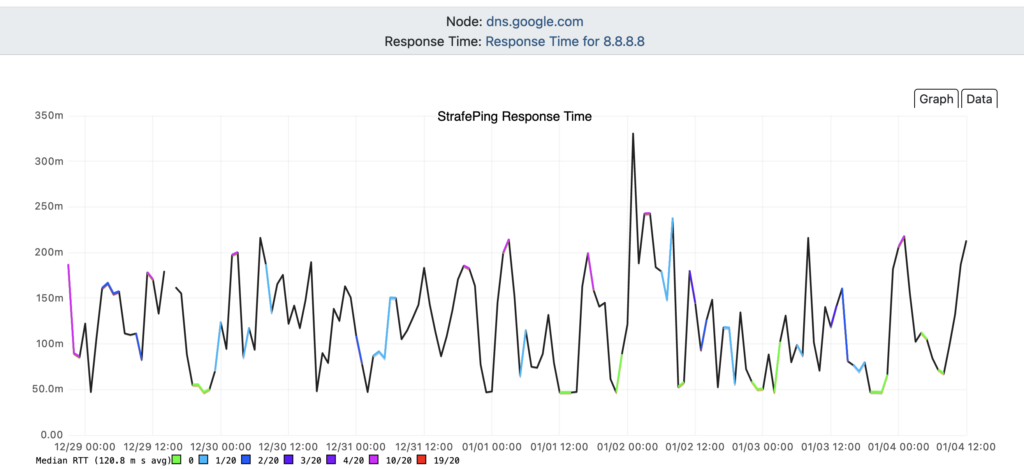
Now normally the graph should be green and pretty much focused around 45ms. This one was all over the place. I asked my neighbor to execute a ping to the same IP address and her connection was working fine, so I assumed it was an issue specific to me.
Trying to get support from Brightspeed was very frustrating. As I mentioned above they just tend to tell me everything is okay. I even reached out to one of my LinkedIn contacts who is an executive vice president at Brightspeed for help, and I think he was responsible for a ticket being opened on November 7th in the “BRSPD Customer Advocacy (Execs)” queue. I really appreciated the effort but it didn’t help with getting my issue resolved.
Just after Thanksgiving I called again and I was told that the problem was that my modem was wrong and doesn’t work with the DSL circuit we have, even though it was the model they sent to me and it had been working fine up until November. In any case they said they would send me a replacement and it would arrive in two days.
Ten days later I call back and ask, hey, where is my modem? They told me it was still “in process” but since I’ve been waiting so long they’ll overnight one to me. It shows up the next day and of course doesn’t fix the issue, but it has newer software than my other modem and reports the status of the DSL circuit. On the web page of the device this is usually represented by the word POOR in dark red, but sometimes it would improve to MARGINAL in a slightly lighter red. I call and explain this to Brightspeed, and after dealing with this for over two months they agree to send out a technician in two days.
When I finally get the e-mail confirming the appointment, it is for the following Thursday, January 5th, eight days away. That also happens to be when we are closing on a new house, so I can’t be here to meet with them. For some appointments they show up early, so I didn’t change it right away, but when they hadn’t shown up by Tuesday I decided to reschedule it.
I went to the e-mail and clicked on the link to reschedule and got sent to the Centurylink site. Of course they wanted me to confirm my account, but nothing I typed in: phone number, e-mail, or account number, worked because I no longer have a Centurylink account. (sigh)
[Note: it looks like this has been corrected, finally, on the Brightspeed website. Not sure about links in e-mails]
In the process I did find out that my Brightspeed account number ends in “666” so perhaps that is indicative of something.
I eventually ended up calling support once again. I believe it would take the average caller about six minutes to reach a human through their system, as it prompts you for a variety of things before allowing you to speak to a person, but I had been calling for over two months so I can speedrun the thing in about four and half minutes by pressing buttons before the prompt is finished.
The person I talked to about rescheduling the appointment kept me on hold for about 30 minutes before telling me that the whole dispatch system for technicians was down and that she would call me back in two hours. She never did.
The next day I made one more attempt to reschedule the appointment, but was told that the next available appointment was so far out in the future that I should just keep it, since the technician won’t need to enter the house. I left a long letter taped next to the demarcation box on my house with a detailed description of the problem, and hoped for the best.
Unfortunately, they sent out Brandon. To my knowledge there are only two technicians assigned to our rather large county: Brandon and Elton. I much prefer working with Elton since Brandon doesn’t really seem to be the kind of person who does a deep dive into the problem, but I recently learned that Elton has moved into the back office and wasn’t doing service calls anymore.
As I feared, Brandon marked the issue as closed without fixing it. Once again into the support phone queue, where I was told that he had run a test “for five minutes” and my circuit was fine. (sigh)
I did get a text asking if my problem was resolved, to which I said “NO!” and I was later contacted by a person from Brightspeed to follow up. After a very long conversation she offered to send someone else out, and that person arrived yesterday.
Philip, who is based out of Wake County (one county to the east of us) showed up promptly at 8am and within ten minutes had diagnosed a grounding issue with the wires coming to our house. In about 45 minutes he had repaired it, but he warned me that there was also an outage in the area which would explain my now 900ms ping times (but no packet loss). I trusted him that it would eventually resolve and about 30 minutes later things were much, much better.
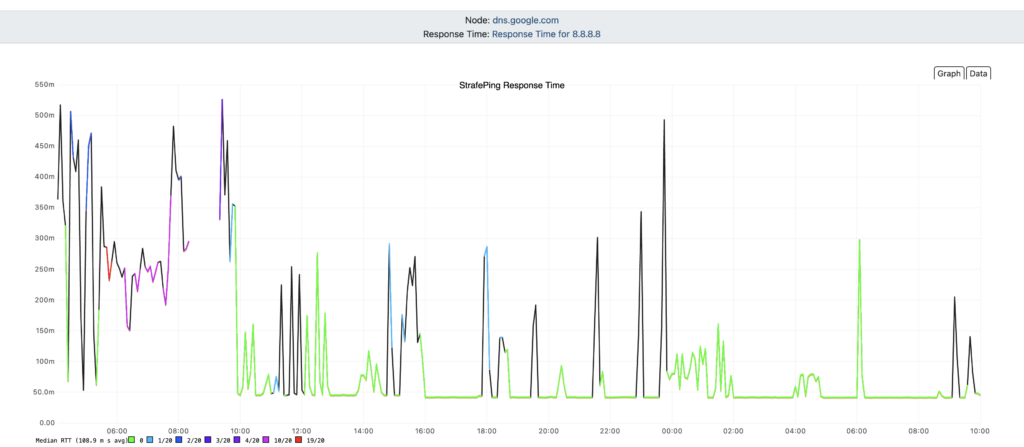
You can see where the network was bad before Philip showed up, the gap where he was working on the system, and then the return to a more expected quality of service.
It still isn’t perfect. I’m seeing a lot of jitter from time to time which is indicated by the spikes, but for the most part the user experience is fine. I was able to participate in our departmental weekly video call without issue yesterday for the first time in months.
And that’s was really bothers me the most. For nearly three months Brightspeed was gaslighting me that my service was fine, when, as most IT professionals would expect, it turned out to be a physical layer problem. In retrospect it makes sense since we’ve been having an especially wet winter and that would have caused the grounding issue to be amplified.
I figure I spent between 40 and 60 hours actively involved in getting this addressed, and that is time I’ll never get back.
Of course it could be worse. The local newspaper published a story about a community in Chatham County that was without service from Brightspeed for a total of 51 days. At least our connection was usable enough that it only required a few trips to the public library for access during important deadlines.
There is some good news in that same newspaper issue that some attempts are being made to help those of us in rural areas get broadband. Some of you may be thinking Starlink, but I was on their waiting list for two and a half years without getting my equipment and when they pushed it out to late 2023 I just gave up and asked for my deposit back.
I am not a huge “we need to regulate everything” kind of guy, but broadband has become one of those services that is so important and that the free market has failed to provide that I would welcome government involvement in getting this issue addressed. But so far the communications lobby has been strong enough to prevent any kind of oversight, so I won’t hold my breath.