We run a lot of instances of OpenNMS (‘natch) and lately we’ve seen issues with disk space being used up faster than expected.
We tracked the issue down to Docker. If Docker is running on a machine, SNMP will discover a Docker interface, usually labelled “docker0”. When that instance is stopped and restarted, or another Docker instance is created, another interface will be created. This will create a lot of RRD files of limited usefulness, so here is how to address it.
First, we want to tell OpenNMS not to discover those interfaces in the first place. This is done using a “policy” in the foreign source definition for the devices in question. Here is what it looks like in the webUI:
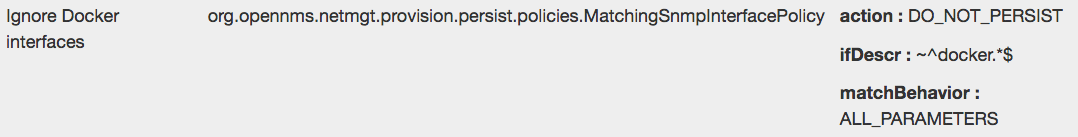
The “SNMP Interface Policy” will match on various fields in the snmpinterface table in the database, which includes ifDescr. The regular expression will match any ifDescr that starts with the string “docker” and it will not persist (add) it to the database. This policy has only one parameter, so either “Match All Parameters” or “Match Any Parameter” will work.
If you want to use the command line, or have a lot of custom foreign source definitions, you can paste this into the proper file:
<policies>
<policy name="Ignore Docker interfaces" class="org.opennms.netmgt.provision.persist.policies.MatchingSnmpInterfacePolicy">
<parameter key="action" value="DO_NOT_PERSIST"/>
<parameter key="ifDescr" value="~^docker.*$"/>
<parameter key="matchBehavior" value="ALL_PARAMETERS"/>
</policy>
</policies>
This will not deal with any existing interfaces, however. For that there are two steps: delete the interfaces from the database and delete them from the file system.
For the database, with OpenNMS stopped access PostgreSQL (usually with psql -U opennms opennms) and run:
delete from ipinterface where snmpinterfaceid in (select id from snmpinterface where snmpifdescr like 'docker%');
and restart OpenNMS.
For the filesystem, navigate to where your RRDs are stored (usually /opt/opennms/share/rrd/snmp) and run:
find . -type d -name "docker*" -exec rm -r {} \;
That should get rid of existing Docker interfaces, free up disk space and prevent new Docker interfaces from being discovered.