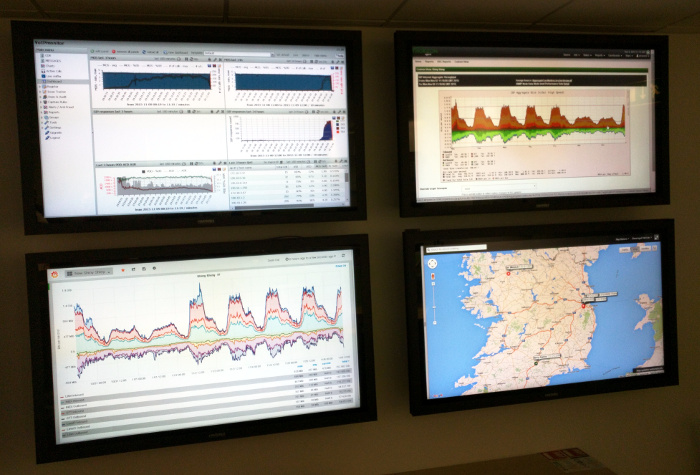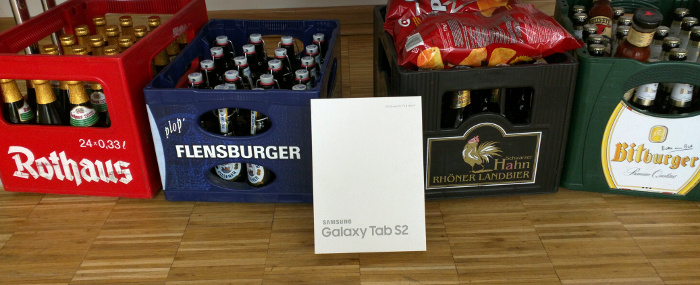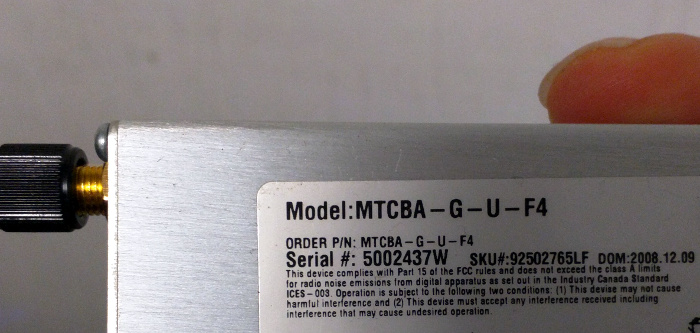I love going to open source conferences. Despite that I’ve decided to take a hiatus in 2016 so I can focus on some OpenNMS projects that have been languishing. However, I may need to make an exception for All Things Open.
One reason is that it is nearby. It was odd to wake up Monday morning and drive to a show. The other reason is that it just rocks.
Organized by IT-ology (the same people who do POSSCON), the show attracts nearly 1800 people to the city of Raleigh. Since Raleigh is also the world headquarters of Red Hat as well as being next to the Research Triangle Park, you get a great mix of attendees and speakers. It’s popular, so remember to get there early to avoid the registration line:

This year OpenNMS was a sponsor and we decided to have a booth.

Come over to OpenNMS, we have cookies.
Well, not exactly. The cookies were a snack from the show, but we did have cool #monitoringlove T-shirts featuring Ulf:

Our booth was in a great location, right next to the opensource.com folks and just down from the Red Hat booth. On the first day Jim Whitehurst (the amazing CEO of Red Hat) was there signing his book The Open Organization. Afterward, he spent a few minutes talking with Todd Lewis, the main organizer of ATO, and Jason Hibbets let me photobomb the picture:

I also got to meet this guy:

Check out his badge:

Yes, this is the fourth “Tarus” I’ve met, but the first who spelled it “Taras”. The first was a “Tauras”, the second a “Taurus” and the third spelled it like me, “Tarus”. I was named after the movie Taras Bulba so his is the traditional spelling (grin).
We had most of the local OpenNMS team there, and we would take turns at the booth and enjoying the conference. I was speaking on Tuesday, so I had Monday free (well, after I finished my presentation).
Monday night there was an event sponsored by GitHub followed by a Speaker/Sponsor dinner at the Sheraton hotel. At our table sat Gianugo from Microsoft (who helps out OpenNMS with an MSDN subscription) and Jono from Bad Voltage (who, well, we’re not sure what Jono does but we think it’s positive). When I met them earlier in the day I wanted to do that whole David Letterman “Uma/Oprah” bit from the Oscars: Gian … Jono. Jono … Gian.

The next morning I gave my talk on “Living an ‘Open’ Life”. It was in a small room but it was full, and my only major mistake was that I thought I had 55 minutes and only had 45, so I missed finishing a chunk of the talk. (sigh)
While I spent most of the conference doing booth duty, I did manage to see the Lightning Talks. I’ve always wanted to do a Lightning Talk. These are short, five minute presentations on interesting subjects, and while they didn’t do this at ATO, I really like it when you get 20 slides that automatically advance every 15 seconds.
Whenever I mention my desire to the team to do this, they laugh and point out that I can’t even introduce myself in less than five minutes. I would disagree but as I demonstrated with my ATO talk, it is hard for me to keep things brief. (grin)
The hour started off with a video featuring an interesting story on the Enabling the Future project. I’m bummed that I can’t find the exact video they showed, as it was moving, but it demonstrated how a community of “makers” was helping to provide improved prosthetic arms to people using collaboration and 3D printers. It was exempted from the five minute time limit.
Then Rikki Endsley and Jason Hibbets from opensource.com took the stage:

They were the organizers behind the lightning talks.
I finally got to see Steven Vaughan-Nichols in person.

He is a writer who I have been following for years, and I am disappointed that I didn’t get to meet up with him in person. In his presentation he talked about how he got into writing about open source software, as well as the early computers he used that ran Unix, such as the PDP11. My first experience with a PDP11 was one that ran, I think, RSX-11, but all I can remember is writing in FORTRAN on it.

I also enjoyed the talk by Jamie Duncan, who I had spoken with at the Speakers/Sponsors dinner. He is a delightful individual with wonderful stories, such as those involving his time working to fix healthcare.gov. The title of his talk, “Gleaming the Kube”, was a play on a skateboard movie from the late 1980s. He is very outspoken on the fact that containers, such as Docker, are basically made up of kernel tricks and to make them useful you need something like Kubernetes (hence the name of the talk).

There was also a talk by Sarah Kahn about Girl Develop It, an organization aimed at helping women interested in learning code development skills. It was nice to see a large turn out by women at the conference, probably more so than the others I have been to this year, and with kernel contributors like Sarah Sharp feeling the need to leave the kernel development team, women in tech is something that needs to be addressed.

While all the talks were good, my favorite was from Charlie Reisinger of the Penn Manor School District. They gave students Linux laptops with full root access (gasp!) and were amazed and what they did with it. While technology can be a scary place for the younger generation, too often school overreact in trying to protect students, when in fact technology can be empowering.

The final talk was from my friend Jono Bacon, who gets all the cool speaking gigs and makes me jealous. His talk was on the field of behavioral economics, which points out that most traditional economic theory is based on the fact that people should behave rationally when making buying decisions. Behavioral economics demonstrates that with the proper stimulus, people will behave irrationally. I was introduced to this concept through the book Predictably Irrational back in 2008 and even got to meet the author, Dan Ariely, in 2009, when we met for lunch and discussed the power and problems with the word “free”.
While Ariely is definitely an economist, Jono introduced me to Rory Sutherland, who is a prominent figure in the field of marketing. There is a great TED Talk by Sutherland who talks about marketing, influence and behavioral economics, and Jono covered some of the main points by him and others.
(Seriously, the TED Talk is brilliant, especially Sutherland’s take on wine that starts about 10:30, and his thoughts on understanding English around 20:00)
After the Lightening Talks I headed back to the booth. Apparently the Convention Center was hosting another conference that evening and we were asked to take down the booth around 3pm, so we did. Then we headed home, which was nice since I haven’t spent much time there recently and is one of the reasons for my hiatus, but missing ATO in 2016 will be hard for me to do.