I’m a big fan of the Dell XPS 13. It is the first laptop I’ve felt an emotional attachment to since my first Powerbook. The only issue is that I have not been able to run my distro of choice, Linux Mint, due to severe issues with the trackpad.

With the release of Mint 17.3 (Rosa) I decided to give it another shot. I burned the image to a USB stick and booted to it, and the trackpad issues were gone.
Yay!
So I based my system and installed Mint. I did have to use a wired network connection since the Broadcom drivers don’t seem to work on install (there is probably a way around that) but once installed they were easy to enable.
One thing I liked about Mint when I had installed it previously was that it recognized the HiDPI screen of the XPS right away. Even though the “What’s New” page says that HiDPI detection has been improved in 17.3, I found that it had regressed and I needed to squint to get the O/S installed. Once I did, however, I was able to go to Settings -> General and switch to HiDPI mode and everything was fine.
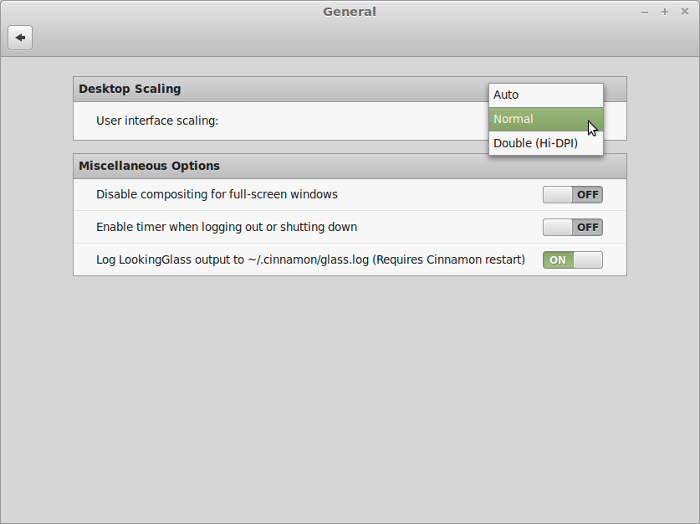
Now, the XPS hardware is so new that it really requires a 4.2 kernel. I decided to install it. No biggie, since I had to do it with Ubuntu 15.04, but I’ll be happy when Mint 18 comes out and it is supported natively (you have to do some apt magic to ignore kernel updates). Once installed, my wireless connection failed to work, and that’s where the fun began.
Usually, all I had to do was reinstall the bcmwl-kernel-source package, but this kept failing with an error. I even built the package from source but while it built just fine, DKMS would fail when installing it, complaining about “-fstack-protector-strong”. Turns out this was added in gcc 4.9 and Mint 17.3 ships with gcc 4.8.
(sigh)
Anyway, not hard to fix. I ran the following commands:
sudo add-apt-repository ppa:ubuntu-toolchain-r/test sudo apt-get dist-upgrade sudo apt-get install gcc-4.9 sudo update-alternatives --install /usr/bin/gcc gcc /usr/bin/gcc-4.9 70
and now gcc 4.9 was my default compiler. I then rebuilt and installed the bcmwl-kernel-source pacakge and things were golden.
$ modinfo wl filename: /lib/modules/4.2.6-040206-generic/updates/wl.ko license: MIXED/Proprietary srcversion: D46E6565F844EFBD46CE0FC alias: pci:v*d*sv*sd*bc02sc80i* depends: cfg80211 vermagic: 4.2.6-040206-generic SMP mod_unload modversions parm: passivemode:int parm: wl_txq_thresh:int parm: oneonly:int parm: piomode:int parm: instance_base:int parm: nompc:int parm: intf_name:string
Just like with Ubuntu Gnome, I did have to manually install the bluetooth driver, but at the moment everything seems to work: wireless, bluetooth, the touchscreen, the clickpad, sleep, backlit keyboard, etc.
Now I use a desktop as my primary machine, so I haven’t really taken the XPS through its paces, but I’m scheduled to travel soon and I’ll be sure to post if I have any issues. I did enable the screensaver and once when I came back to the machine my mouse pointer was gone (the mouse still worked, you just couldn’t see the pointer) and I was unable to fix it without a restart (I tried the suggestions in Google but it didn’t work). For now I’ve just disabled the screensaver.
All in all, great work from the Mint team, and while I actually enjoyed my time with Ubuntu Gnome I’m happy to be back. Looking forward to Mint 18 in the Spring which should require less effort to run on the XPS with built-in support for the 4 series kernel.