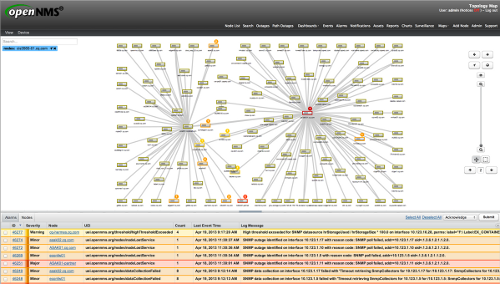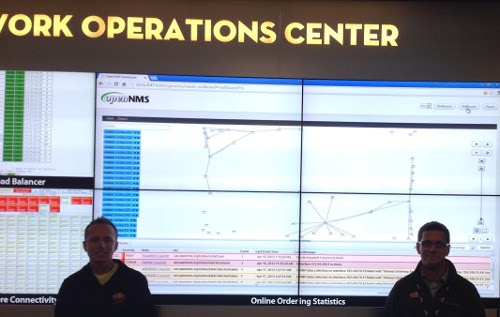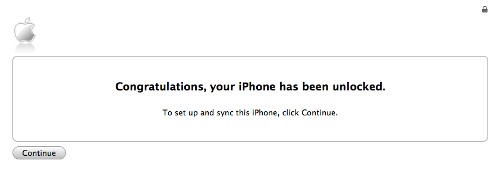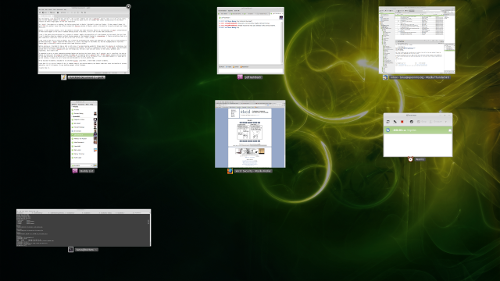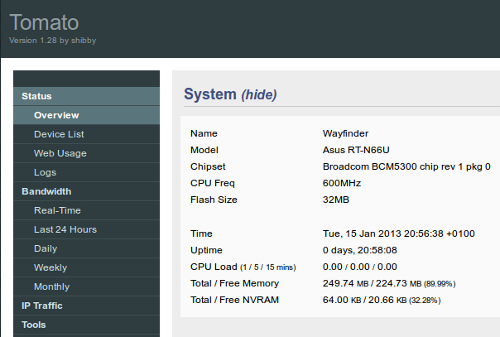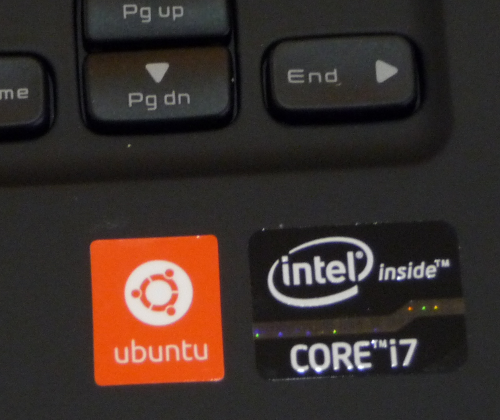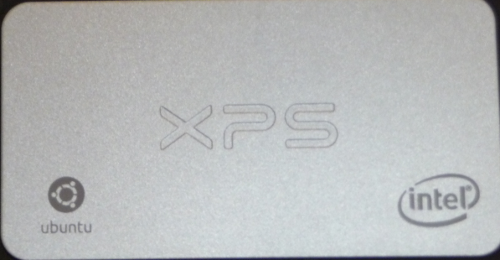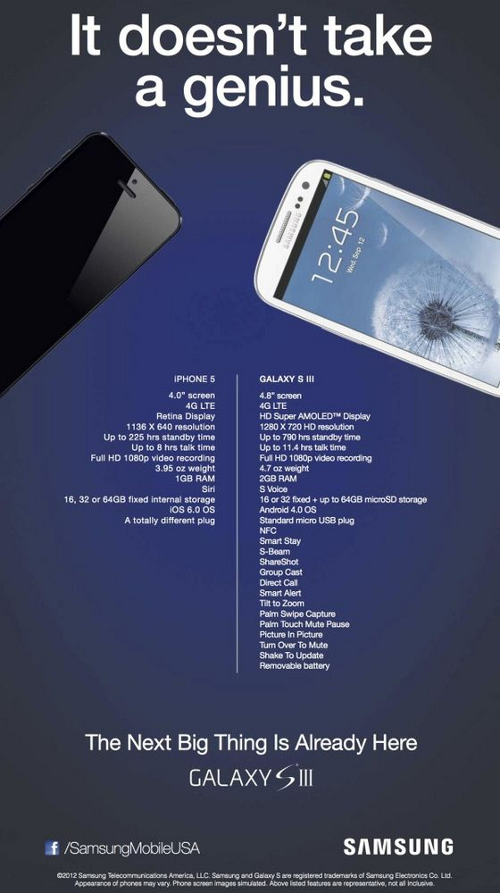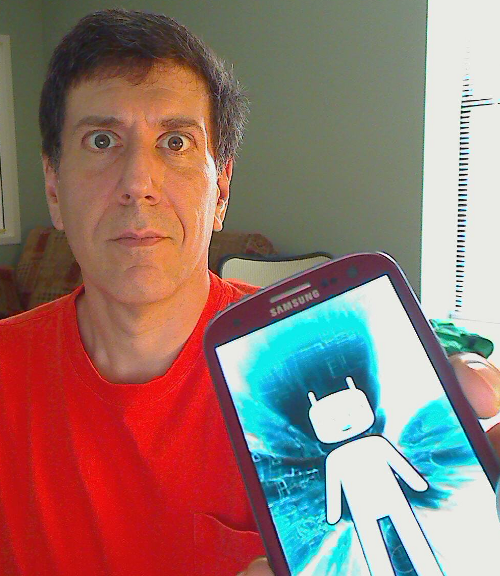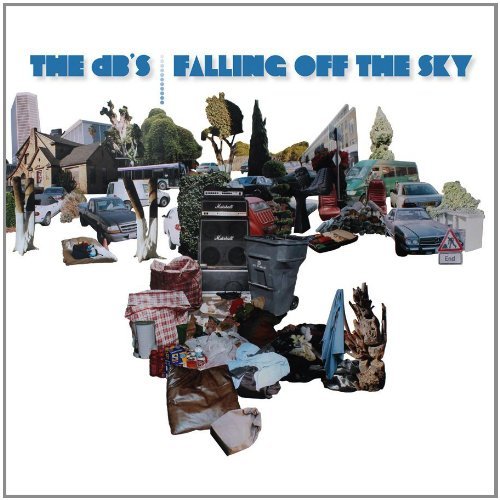I am incredibly behind on blog posts, for which I apologize. Three weeks ago (sheesh) I was in the UK for the OUCE, and I owe a post on that. The week after that was filled up with meetings, mainly exciting meetings that I hope to be able to talk about in the near future, and this week I am supposed to be on vacation.
Unfortunately, I caught a nasty cold while in Southampton that I haven’t been able to completely shake and this week I hurt my back, which makes it even hard to type. As George Bernard Shaw said, youth is wasted on the young.
Anyway, apologies once again for disappointing my three readers (one of whom I met on the plane ride back from the conference, hi Greg!) and I hope to do better.
This quick, vacation week post concerns upgrades. I’ve been a bit of an upgrade fool and I thought I’d share some of my stories, most of them actually pretty positive.
The first concerns OpenNMS 1.12.6, which was released this week. That upgrade was the smoothest of the three I did. Upgrading from 1.12.5 only involved two configuration files changing: datacollection-config, which added Cisco Nexus metrics, and magic-users.properties, which added a new permission “role” for accessing the Asset Editor UI without being an admin user.
This release also addresses a security bug where an unprivileged user could get a list of user names via ReST. While not a huge issue for most OpenNMS users (How many of you still have admin/admin as the username and password? Be honest) it is still a recommended upgrade if just for all of the other fixes included.
The second upgrade I did was to the latest Ubuntu LTS, Tasty Trollop. It, too, went pretty smoothly.
Many years ago I got frustrated with my laptop and laptops in general. First off, they seemed to be expensive for the performance you received. Second, I would often have to make the “laptop drive of shame” when I forgot it on my way to the office. Finally, I just hated to have to lug it around when I wasn’t traveling.
So I saw a deal on woot for an HP desktop with pretty nice specs, and I bought two of them: one for home and one for the office. While I do have a small laptop for travel, for the most part I use these desktops, and with modern network speeds I can usually access any information I need from either machine.
Now the office machine, which is the one I use most of the time, gets a lot more attention than the one at home. While they both started out running Ubuntu 12.04 (Pastel Pederast), I upgraded the office machine to the newer, non-LTS Ubuntu releases and wasn’t as happy with them. I ended up switching to Linux Mint on both that machine and my laptop, but I left the home machine running Ubuntu.
My initial thought was to wait until Mint 17 came out and then switch to it, but I figured there could be little harm in upgrading to the new 14.04 LTS release in the meantime. The first challenge was actually getting the operating system to realize there was a release out there. I ended up running “sudo do-release-upgrade -d” with the “-d” option finally finding it and getting it started. I run a pretty vanilla setup at home, so there were only a couple of configuration files requiring attention and otherwise the whole thing went smoothly. Took about two hours to download and complete.
So far I’m pretty happy with the new release. No huge new changes, and everything seems to work well together. I did have to re-enable workspaces, and I took advantage of the new option to move application menu bars back to the window versus being in the title bar (I use a 27 inch monitor and it can get a bit tedious swiping the mouse up to the top) but other than that, I don’t see too many changes. Empathy has gotten worse, at least for me, but it was easy to switch to Pidgin. The only bug so far is that if I let the lock screen kick on automatically, a good portion of the time I can never get it to come back up: the screen just remains blank. I usually have to ssh in from another machine and reboot. Other people are reporting the problem (search on “lock screen freeze”) and I have yet to try and restart lightdm (suggested as a way to bring the desktop back), but as a workaround I just manually lock the screen whenever I leave, which is a good habit to be in in any case. I figure they’ll fix this soon.
I still prefer Cinnamon to Unity, but I’m happy using either, and due to the ease of upgrading I’ll probably stick around to using Ubuntu at home for the foreseeable future.
The final upgrade I did this week concerns OS X. I still have three Macintosh computers at home. There is an older Mac Mini that solo boots into Debian that I use for a web and file server. There is an older 24-inch iMac that tri-boots OS X, Ubuntu and Windows 7 that is usually booted to Windows since that is what my wife uses, and there is a newer Mac Mini that runs Snow Leopard and acts as my DVR using the EyeTV product. It also gathers and publishes my weather station data via wview.
I was cleaning up the DVR when an “Upgrade to Mavericks” window popped up. Now I really hated Lion and never used Mountain Lion, so there was no real reason to upgrade, except that I’ve been having an issue where I can’t add any bluetooth devices to the Mini. I really wanted to add a mouse, since some times stupid windows pop up that ruin the DVR aspect of the setup and they can be a pain to close if I have to VNC in. I figured, what could go wrong?
Of course, the first thing I did is make sure I had a full Time Machine backup. I really wish I could find a “bare iron” restore app for Linux that was as easy to use. I do like the Ubuntu backup integration with Déjà Dup, which seems to be missing in Mint so I use BackInTime, but neither offer the ease of Time Machine.
The upgrade to Mavericks didn’t go as smoothly as the others. At some point close to the end, the monitor went blank and wouldn’t come back, so I had to power cycle the system. This caused the install to start over, but the second time it finally completed. I then had to go through and turn off all of the “spyware” that seems to be on by default now. It automatically signed me up for “iCloud” which I turned off (good thing I didn’t have any contacts, etc., on this system or Apple would own them) and I also disabled Facetime, which required deleting a plist file out of the Library directory. My weather station software didn’t start because of a missing USB to Serial driver, but once that got installed things seem to work. I was even able to add a bluetooth mouse with no problem.
Then I found out that Front Row was missing.
Now when I had a Macbook, I hated Front Row. I was always turning it on by accident. But for my DVR, it made a great interface to EyeTV. Apparently Apple has dropped it since Lion, so I spent a couple of hours trying to find a replacement. When nothing I found was acceptable, and with my growing distrust of Apple with respect to the information it was going to capture on my computer, I decided to go back to Snow Leopard. Should be easy, right?
Wrong.
Both the version of Snow Leopard I have on a USB stick and the install disk that shipped with the computer would now gray screen when trying to boot. I know that Mavericks futzes around with the disk partitions, so I figure that is to blame. I was just about to boot to an Ubuntu disk just to repartition the disk when I decided to try and boot into the new “recovery” partition that Mavericks installed. While I didn’t have much hope that it would be able to access a Time Machine backup made with Snow Leopard, I was pleasantly surprised when it worked.
Another surprise came when I found out that my bluetooth mouse was still associated with the computer. I’ve always thought of the term “backup and restore” to mean one puts a set of bits into storage and then puts those same bits back. Apple has a weird interpretation of this, especially when it comes to the iPhone, where “backup and restore” can mean “perform a complete operating system upgrade in the process of putting back user data”. Apparently Time Machine is similar, and my new device settings were remembered.
So in summary, I guess the time I spent playing with Mavericks was worth it. I know now that I don’t ever want to upgrade from Snow Leopard, and I got my bluetooth issue addressed, if not fixed. Ubuntu 14.04 LTS is worth checking out, especially if you are looking to get rid of Lion/Mountain Lion/Mavericks, and do upgrade to OpenNMS 1.12.6.
You’ll be glad you did.